I recently had to make some boxplots with Stata’s –graph box– command. I find this to be challenging to use since it varies from syntax from the –twoway– command set that I use all the time. I was using the –over– subcommand x2 and wanted to change the colors of each box & dots by group from the first –over– subcommand. I found some helpful details on the Statalist Forum here and here. Here’s what I did to accomplish this, using the help from the Statalist forum.
Some tweaks here: I wanted to show rotate some labels 45 degrees with –angle– and I also aggressively labeled variables and their values so I didn’t need to manually relabel the figure (which is done with the –relabel– subcommand if needed). It takes an extra 30 seconds to label variables and values, and will save you lots of headbanging fiddling with the –relabel– command, so just label your variables and values from the start.
This example uses fake data. Code follows the picture. Good luck!
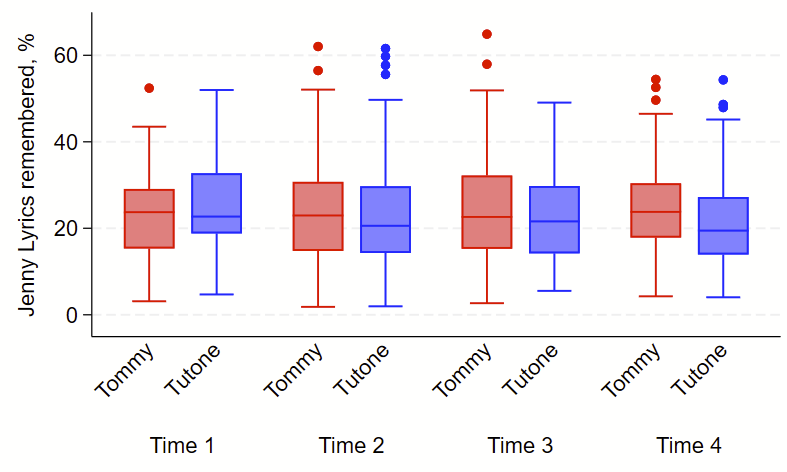
clear all
set obs 1000 // blank dataset with 1000 observations
set seed 8675309 // jenny seed
gen group = round(runiform()) // make group that is 0 or 1
gen time = round(3*runiform()) // make 4 times, 0 through 3
replace time = time+1 // now time is 1 through 4
gen tommy2tone = 100*rbeta(3,10) // fake skewed data
// now apply labels to variables.
// technically you only need to label the 3rd one
// of these since categorical variable value labels
// are shown instead of the variable label itself,
// but might as well do all 3 in case you need them
// labeled somewhere else.
label variable group "Group"
label variable time "Time"
label variable tommy2tone "Jenny Lyrics remembered, %"
// now make value labels.
* group
label define grouplab 0 "Tommy" 1 "Tutone"
label values group grouplab //DON'T FORGET TO APPLY LABELS
* time
label define timelab 1 "Time 1" 2 "Time 2" 3 "Time 3" 4 "Time 4"
label values time timelab //DON'T FORGET TO APPLY LABELS
// code for boxplot
graph box tommy2tone ///
, ///
over(group, label(angle(45))) ///
over(time) ///
scale(1.3) /// embiggen labels & figure components
box(1, color(red)) marker(1, mcolor(red)) ///
box(2, color(blue)) marker(2, mcolor(blue)) ///
asyvars showyvars leg(off)