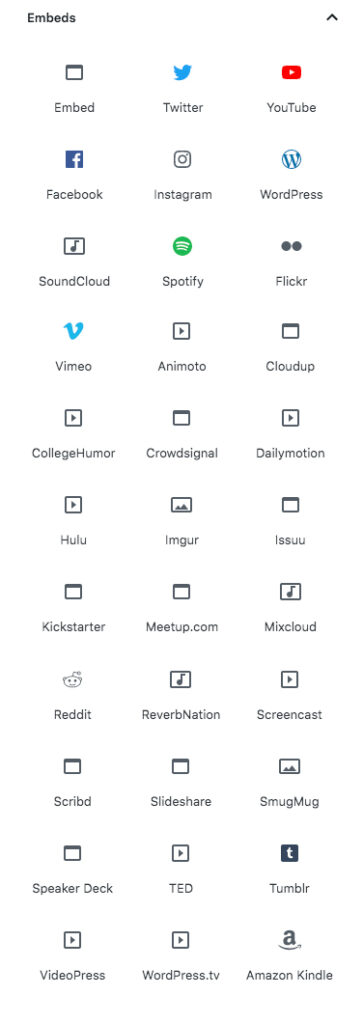You can embed social media posts into your WordPress site. Embedding is really intuitive. Just select the Reusable Block for the social property you want to embed. WordPress will prompt you for a URL. Copy the URL that you want to embed, and paste it in when prompted.
Reusable Block Name: Twitter
Notes about Twitter: Twitter supports live feed.
Be aware that oversized images can disrupt the visual display. In this case, the border disappears and a vertical scroll bar shows up.
You Tube
Reusable Block Name: YouTube
Tube notes: As for the right way to embed YouTube videos: When it comes to Gutenberg, there is a YouTube embed block, so I believe that will be the right way. However, if you chose to embed YouTube video with the iframe option that is available on YouTube, you have control over when to start playing the video, whether you wanted to display the controls or not, so in some cases, this will be the better way. To add the iframe, you have to select the custom HTML block rather than the YouTube embed block.
Vimeo
Reusable Block Name: Vimeo
Reusable Block Name: Facebook
Reusable Block Name: Instagram
Instagram Notes: Instagram only allows you to embed individual posts, not the feed of a person.
Social Sharing
Reusable Block Name: Social__ Sharing Icons
To add social sharing icons to your site, click the [+] in either the upper left of the page you are editing and then search for “sharing”. Pick the one called c__sharing icons.
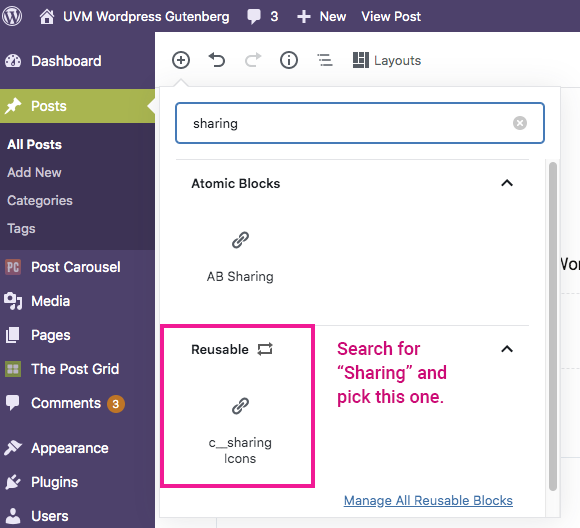
Linkedin does not support embeds in other sites. There used to be a few WordPress plugins allowing you to embed LinkedIn content, but none of them has been supported for a while – and this is because LinkedIn removed the support for this feature. Even building a new Gutenberg block won’t help to get around this issue, without LinkedIn API.
Other Embeds
WordPress supports many other embeds. Here is a screen grab of the Reusable Blocks/Embeds menu showing the different properties that you can embed from.