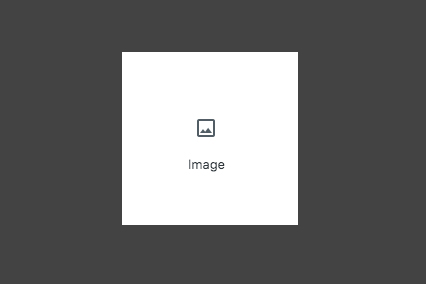Image Sizes The recommended image sizes for the UVM WP theme all have a 6×4 or 4×6 ratio. Most of the images on this size are 1500×1000 pixels for horizontal or 1000×1500 pixels for vertical at 72DPI. It’s best to resize, crop and optimize your images prior to uploading to your WordPress site. Unlike UVM’s …
Category Archives: Media
Video Styles
Inserting video into your website is easy if your video is already publicly hosted on YouTube or Vimeo. Some types of video displays require the video to be hosted on the WordPress website. To add a YouTube or Vimeo hosted video to your page: While you are on the page you wish to edit, click …
Image Styles
WordPress calls images that have text titles “cover blocks.” Here are some pre-made styles that let you add images with text overlay. The background image can be fixed or parallax and you can change its opacity and add an overlay color. Image with transparent overlay and optional title Reusable Block Name: Cover These images have …
Block: Image
Images get placed on a page with the “IMAGE” block. You can choose alignment None, Left, Right, and Center. The next release of our theme will add support for align wide, and full width. TIP: Try to avoid having images flush right or left with text wrapping as this formatting doesn’t work well on mobile. You …
Block: Gallery
Gallery blocks have two settings: the number of columns, and whether or not images should be cropped. The default number of columns is three, and the maximum number of columns is eight. We don’t recommend using more than 4 columns. Gallery Reusable Block Name: Gallery__ If the number of images cannot be divided into the …
Social Embeds
You can embed social media posts into your WordPress site. Embedding is really intuitive. Just select the Reusable Block for the social property you want to embed. WordPress will prompt you for a URL. Copy the URL that you want to embed, and paste it in when prompted. Twitter Reusable Block Name: Twitter Notes about …
Template: Featured Image (Vertical)
This post would display a featured image, if the theme supported it. The UVM WordPress theme uses featured images on the News or Post overview page. The image is not duplicated on the individual page. Non-square images can provide some unique styling issues. This post tests a vertical featured image.
Media: Twitter Embeds
Really cool to read through and find so much awesomeness added to WordPress 3.6 while I was gone. I should take three weeks off more often. — Andrew Nacin (@nacin) April 3, 2013 This post tests WordPress’ Twitter Embeds feature. Note: It doesn’t look like too much has changed with this between Classic WordPress and …
Post Format: Image (Linked)
Post Format: Audio
Link: St. Louis Blues Audio shortcode: