To help speed up your website production, we’ve created some ready-made layouts that you can load and re-use with your content.
This video shows how to take an existing bio page layout (a resume / CV layout), change the content and make it the home page of your WordPress website. Working with an existing layout is the fasted way to getting a profile page ready to go live.
Ready-made layouts
The following layouts are ready-made and available for you to work with. Click on any of these thumbnail images to view larger.
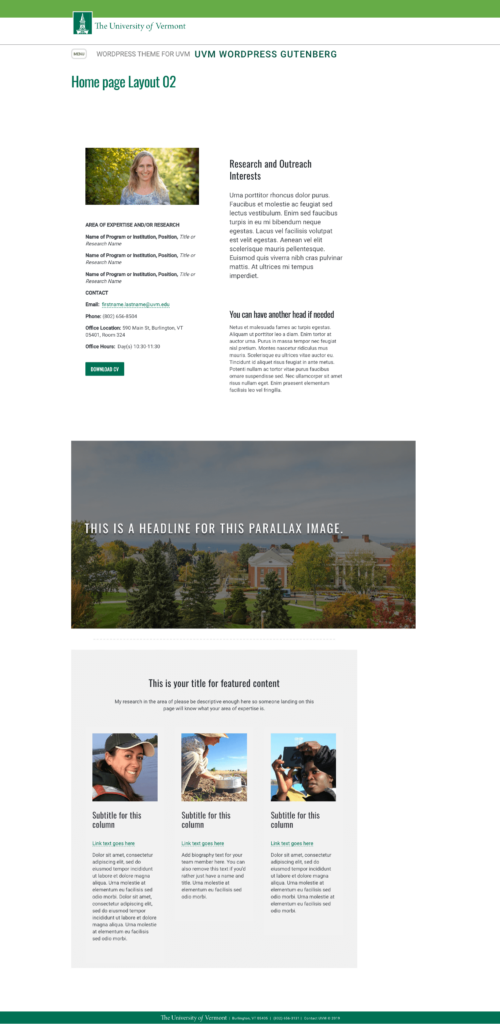
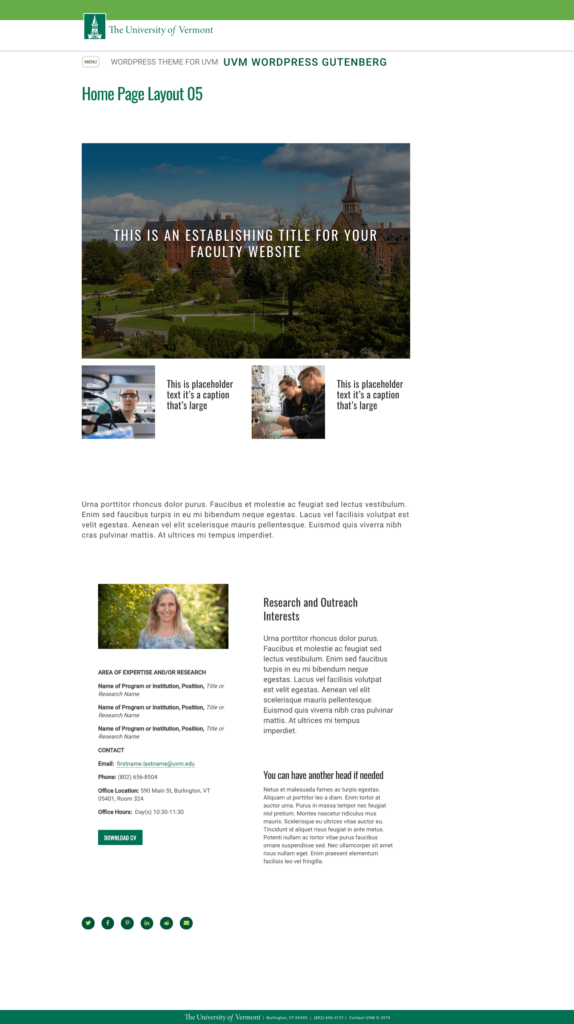
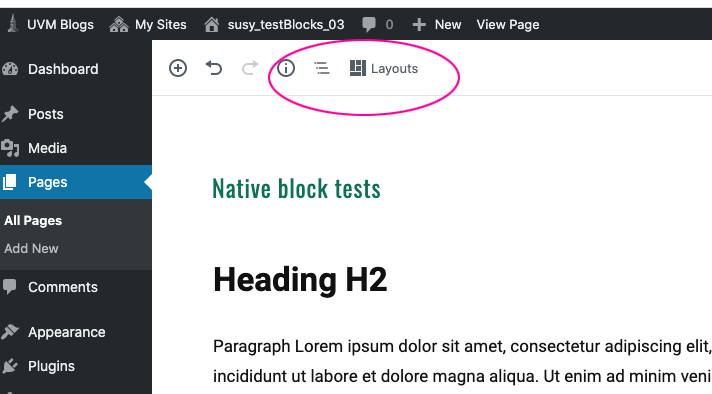
How to use a home page layout
Select “Layouts” at the top of your page when in edit mode.
Navigate to the “Layotus” tab and select “Home Page Layout 02”. The layout will load into your page.
You are now ready to edit the ready-made layout. Just replace text and images as needed. You can also remove or add additional blocks depending on your content and functionality needs.
Important
Please see the WordPress Update Notes. The location of the Layouts icon to choose layouts has moved.
Other profile page layout ideas
And here are some home page layout ideas that you can put together with existing Gutenberg blocks or components we’ve built for you.
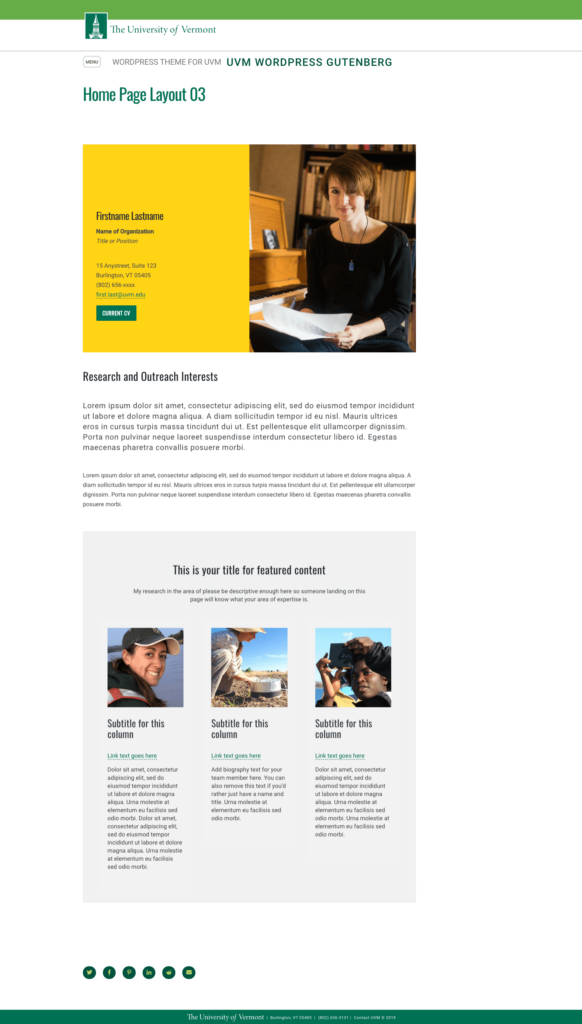
View home page layout 03 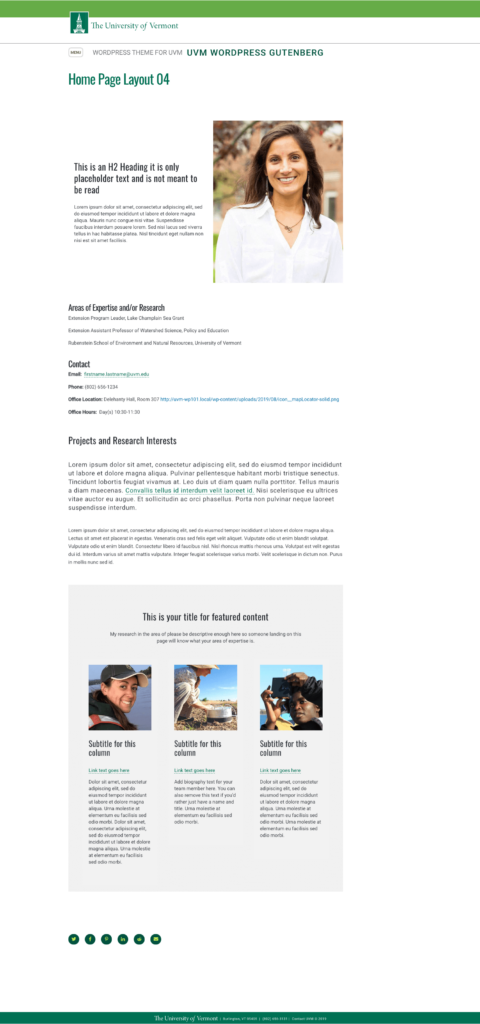
View home page layout 04
