Social Sharing and Social Connect
If you want to send site visitors to your social media accounts, we have provided a list with various social icons. The URLs for each default to UVM’s social property. You can edit these manually by editing the HTML and replacing UVMs social account URL with your own. Sadly, there isn’t a YouTube icon at present. It’s on the “To Do” list to switch these over to SVG icons and provide some more options.

Opens in new browser window
To edit the links for the icons
First, you will need to convert the icon block to a regular block.
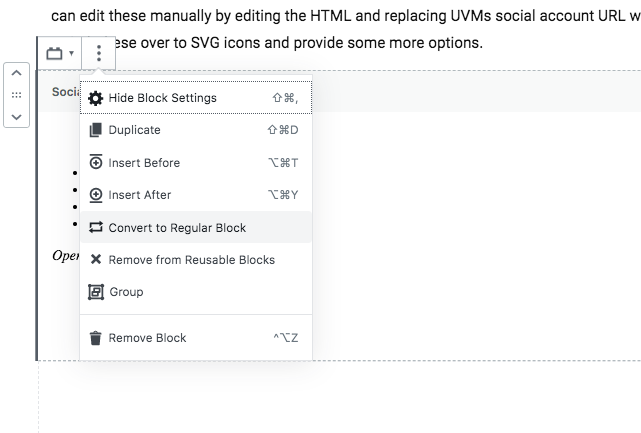
Then you will see the HTML version. You’ll need to know a little bit about HTML to edit this. Take a look at the highlighted text in this paragraph. Basically, find the <a href=".. and replace the url with your designated social media account. It's OK if you leave it to default.
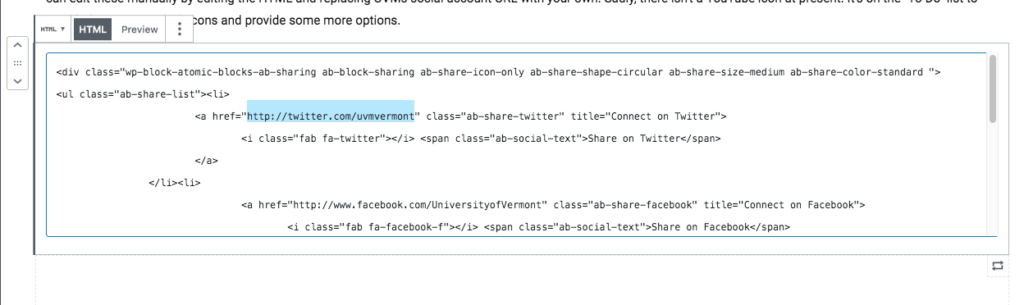
Sharing Your Content on Social
If you want to send site visitors to your social media accounts, we have provided a list with various social icons. The URLs for each default to UVM’s social property. You can edit these manually by editing the HTML and replacing UVMs social account URL with your own. Sadly, there isn’t a YouTube icon at present. It’s on the “To Do” list to switch these over to SVG icons and provide some more options.
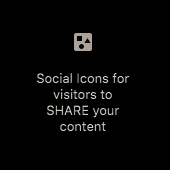
Opens in new browser window
