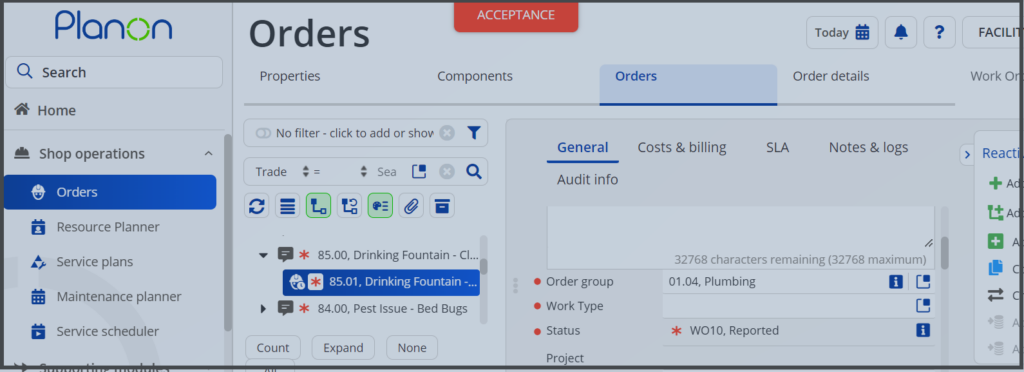Planon “Go Live” is set for September 30, 2023
For real this time! Planon “Go Live” is set to occur Saturday, September 30, 2023.
The cutover from Famis to Planon will occur over the weekend (September 30-October 1) when the fewest number of campus users will be impacted. This timing allows us to have a clean break from Famis coincide with a fresh new start in Planon. The date aligns perfectly with bi-weekly data extracts related to labor and material costs for processing Work Order Cost Recovery with Peoplesoft. And, the date aligns with the month-end closing of PM’s (preventive maintenance work orders) and of P-Card statements.
Here are the details campus users need to know:
- Training for Internal Facilities Management (FM) users was completed August 28 – September 8
- Practice sessions for FM Unit users are being held September 11 – September 22
- The week of September 25 – September 29, we will gradually retire Famis, migrate the active data, and get ready to deploy Planon “Production” on Saturday, September 30.
For Self-Service Requestors
- Your login access to FAMIS Self-Serve will be cut off the afternoon of Wednesday, September 27.
- We’re asking campus requestors to stop submitting new Service Requests into FAMIS by Wednesday, September 27 at 12 noon. We ask that users hold off on entering their non-urgent departmental requests until Monday morning, October 2, 2023 when Planon will be fully operational for all users.
- Urgent or emergency Service Requests can still be phoned into SOS at 802-656-2560
- At “Go Live” time, we will send out links to video tutorials and self-guided documentation for Requestors to get up to speed on using Planon. We will also offer regular help sessions for users during the first several weeks.
For Back-End Users (Facilities Crews)
- Your login access to FAMIS Menu will be cut off (with a few exceptions) on Friday, September 29 around 5:00 p.m. All crews should enter their (last ever!) Famis Timecard by the end of their shift on Friday, September 29. [NOTE: We will work with the Supervisors of off-shift and weekend staff about how to enter timecards over the weekend].
- All active (“OPEN”) Work Orders in Famis will be migrated to Planon on Friday, September 29. In other words, the WO’s that facilities crews still have ‘on their bench’ on Friday afternoon will be there in Planon when they arrive back to work on Monday morning.
- By Monday morning, October 2, all campus users will have access to Planon production, and we will exclusively use Planon from here on out.
Documentation and tutorials will be linked here in the very near future. https://www.uvm.edu/facilities/planon
Lastly, we invite the community of current Famis users to join us for a fun-filled “Virtual Retirement Party” for FAMIS on Wednesday, September 29th at 1 p.m. where we will randomly draw one lucky winner to have the honor of submitting the last ever Service Request in the Famis portal. And we’ll answer your questions about the entire software transition.