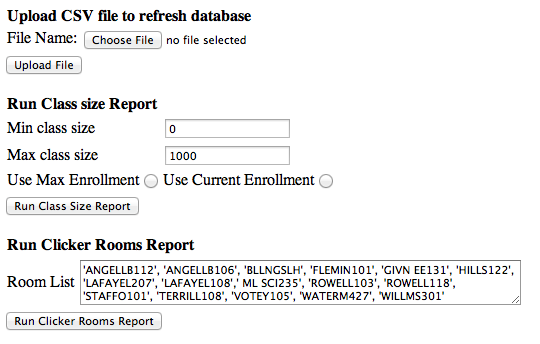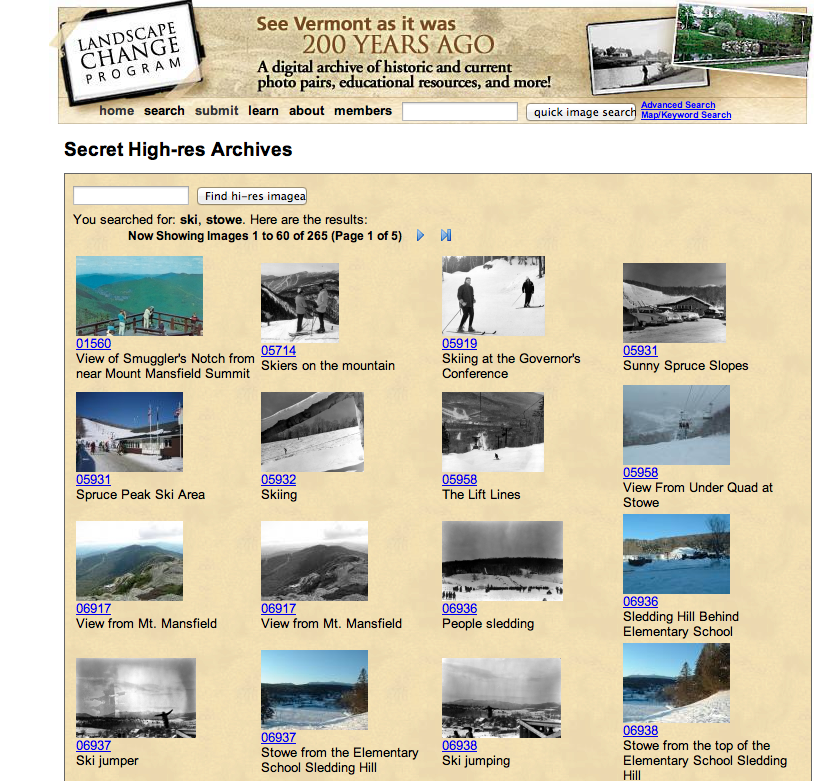Move along…
BBB Update
As promised, ETS has migrated the UVM installation of BigBlueButton to a more powerful server. We’re hoping this will alleviate some of the audio problems a few of us encountered. You can access the new server via the old address,http://bigbluebutton.uvm.edu/ . If you need help testing, don’t hesitate to contact me.
BB .81 is coming soon. Here’s a video describing new features:
http://www.bigbluebutton.org/2013/04/18/video-of-features-coming-in-bigbluebutton-0-81/
Finally, someone at the Sound Bites talk asked who else is using BBB. Here’s what I could find.
Carleton University, Ottawa . BBB was invented here.
http://www5.carleton.ca/culearnsupport/students/communication/bigbluebutton/
Ball State University
http://tc.bsu.edu/technology/collaboration/3-bbb
Plymouth State University
https://www.plymouth.edu/office/online-education/learning-technologies/bigbluebutton/
North Central Texas College
http://www.nctc.edu/eLearning_Department/Web_Conferencing.aspx
Pacific Lutheran University
http://www.plu.edu/itech/itech/bbb.php
Louisiana State University
http://moodle2.grok.lsu.edu/article.aspx?articleid=16411
Amherst College
https://www.amherst.edu/help/moodle_help/advanced_moodle/BBB_videos
SUNY Delhi
https://confluence.delhi.edu/display/TUTS/Big+Blue+Button
University of Florida College of Education
http://education.ufl.edu/help/big-blue-button-session/
Television display in Votey hallway
Tim Raymond asked me:
We’ve been asked to periodically show some movies on our hallway
display so it might be something like 30 minutes of the existing web
pages, then show a 3 minute movie then another 30 minutes of the web
pages, etc. Any thoughts on the parts necessary to make this work? The
Pi uses H.264 well, not so well on other formats.
The Raspberry Pi is a credit-card sized computer that plugs into a TV via HDMI cable. The y are using it as a digital sign driven by a web browser and website Code was originally developed by University of Nevada, Reno, and ported for use at UVM September, 2006 by some former ETS staffer now reportedly living in a stone hut on the backside of Mount Ellen. Project was aimed at screens in the Davis Center and Billings. Screen still existent in Billings, occasionally turned on for kicks, powered by old Mac Mini. Russ McDonald modified it for Admissions use.
For Tim, whipped up this:
http://www.uvm.edu/~waw/archives/remcdona/fpanel_2011_org/
meta refresh in index.php altered to call movie display page:
movie display page has meta refresh, too, back to index.php
print “”;
movies.php has an array of movie names, array of movie durations (in seconds). Movies displayed by Javascript/HTML5/Flash player:
http://www.longtailvideo.com/jw-player/
all movies, javascripts can live anywhere, depending on how you want to code it. I put mine in the same folder as all the other TV code.
Of course, this all falls apart if the Pi browser (Chrome) doesn’t do HTML5 . They might have to do something ugly like launching a a CLI video player via ‘at’ or ‘cron’
Never did hear back if it worked
Marcia pleads:
The people at the MHF are asking for a few changes to their website and since I’m not familiar with PHP, I wondered if you might be able to help me out or refer me to someone who can help.
On the following page: http://asci.uvm.edu/morgan/?Page=horses/stallions.php&SM=horses_sub.html
When the individual year is selected from the drop down menu and the Submit button is hit, the page stays on the Stallions (Breeding Service) page, but when View All is selected, all the Stallions appear, but the page changes to Sale Horses. They would like to remain on the Stallions (Breeding Service) page when View All is selected.Apparently, many of the Stallions are for breeding services only and not for sale, but on the following linked page, when All is selected from the drop down menu and then View All, all the horses show up (makes sense, since there is no distinction between stallions for sale and stallions for breeding purposes only).http://asci.uvm.edu/morgan/?Page=horses/sale_horses.php&SM=horses_sub.html
For the time being, a quick fix might be to remove the All from Step 1: Choose Horse Type
I also find the Sale Horses page a little confusing (and maybe others viewing it do, too), when I initially click on Broodmares on the Step 1: Choose Horse Type drop down list and hit submit, then Select Year shows up and I can select the year or View All (this is fine), but then if I want to select Performance Prospects and View All, the page reverts back to Broodmares. I know it is because I must select Performance Prospects from the drop down (Step 1), then hit Submit and then do Step 2: Choose Year/Submit or View All, but if our viewers are anything like me, they want to just hit Performance Prospects and View All and it is frustrating until you realize you have to hit Submit after choosing your horse type.
I will be happy to sit down with you and chat about the site, or if you find it easier to do it on your own time, that is fine, too. I’ve cc’d Marin Melchior, Office Manager at MHF, in case she wants to chime in or clarify further.
Thanks…Marcia
Marcia J. Purvis
Communications Coordinator
University of Vermont
Dept. of Animal Science
You are a genius! Thanks so much.
Wes, computer ‘god’… are we worthy? J ((oh no, we are NOT worthy!))
Apparently so, as you fixed it for us…
Thank you VERY much!!
Marin J. Melchior
~office~
UVM Morgan Horse Farm
Apple Apps from AppStore Apparently unhAppy.
April 3, 2013. David Trautman was wrestling with one iMac in CMD that refused to download or update apps foolishly associated with my UVM AppleID. Needed to disassociate my ID and rather use a neutral CMD ID. Took some wrangling but finally my will prevailed, as it always does in such matters.
Small Matterhorn Victory
After months of off and on effort, finally convinced Matterhorn to use UVM Web Single Sign-on
http://weasel.uvm.edu:8080/welcome.html
Now, what to do with it…
Enrollment Reports
On Jan 10, 2013, at 9:50 AM, Holly Parker <hbparker@uvm.edu> wrote:
Is there a way to pull the emails for the 100+ enrollment prof. this semester ? I got the banner spreadsheet off the registrar page but no emails are provided there.
I reminded her that The process employed last April was:
1) Somebody sends me the excel file
2) I import into special mySQL database table
3) after import, list available athttp://www.uvm.edu/ctl/development/enrollment/
Bu then On Mar 13, 2013, at 9:15 AM, Holly Parker <hbparker@uvm.edu> wrote:
Could you please modify this script one more time to include only folks who have 99+ ACTUAL ENROLLMENT, pretty please. 🙂
OK, so I did that, too. And went further, eliminating step 1 and replacing it with a direct in script file upload of the CSV file. So now Holly should be self-sufficient.
But wait: along comes Wendy, who On Mar 20, 2013, at 11:48 AM wrote:
Hi Wes, can you please run a queries for Fall 2013 Course Enrollments (http://giraffe.uvm.edu/~rgweb/batch/curr_enroll_fall.html)
We need faculty emails associated with the categories listed below. The emails will be imported into Constant Contact, so we only need email addresses – nothing else. Please information send to Nina. Thanks!!
1. courses with a maximum enrollment is 100 and greater
2. courses with a maximum enrollment is between 50 – 99
3. courses held in rooms w. iclicker base stationsAngell B112
Angell B106
…
Back to drawing board…
Hi Wes, can you please run a queries for Fall 2013 Course Enrollments (http://giraffe.uvm.edu/~rgweb/batch/curr_enroll_fall.html)
Step 1: Following that link leads us to
http://giraffe.uvm.edu/~rgweb/batch/curr_enroll_fall.txt
Download this file, and then use script to upload and refresh database. Then you can generate as many reports as you like
1. courses with a maximum enrollment is 100 and greater
Step 2: Set Min class size 100, Max class size 1000. For fall 2013 data reported today, use Max Enrollment; for Spring 2013, use Current Enrollment. Click Run Class Size Report
2. courses with a maximum enrollment is between 50 – 99
Step 3: Set Min class size 50, Max class size 99. For fall 2013 data reported today, use Max Enrollment; for Spring 2013, use Current Enrollment. Click Run Class Size Report
3. courses held in rooms w. iclicker base stations
Step 4: Review rooms list, click Run Clicker Rooms Report
Landscape Change Backdoor
Paul asked:
We (UVM Special Collections and I) are getting more and more requests for high res images from the LCP.
Is there a way to give people like Prudence and Chris access to the high res images identified with the source as “Special Collections” ?
Took a bit of fiddling, but managed to produce a custom search interface which displays results as thumbnails linked to hi-res images
Musings on Mediasite
The most complete Mediasite pricing model I could find comes from Colorado:
http://www.colorado.edu/oit/sites/default/files/sonicfoundry_mediasite.pdf
One-time Server Software ranges in price from maybe $20000 (msrp) for 5 recorders to $100000 (discounted, msrp=$338,100) for 100 recorders
One-time Classroom Appliances are $15,000-$25,000 apiece for portable and $10,000-$22,500 for full-sized permanent fixtures (yes, portable costs more)
Annual service/support $15,000 – $68,000 for server; $1250 – $4450 per appliance
If you buy a server licensed for X recorders, and you now need to scale to Y recorders, Y>X, how much $ ? Dunno.
So, for 10 rooms expandable to 50
10 Recorder appliances: $142,500 to $222,500
Server 50 recorders : $50,000 to $200,000 (software only. needs hardware, too)
Subtotal : $192,500 to $422,500
Annual Support
10 Recorder appliances: $12,500 to $39,500
Server 50 recorders : $14,250 to $67,600
Subtotal : $26,750 to $107,100
First year cost: $219,250 to $529,600
Annual Support : $26,750 to $107,100
Year 2 Add another 10 rooms:
10 Recorder appliances: $142,500 to $222,500
Second year Support $39250 to $93,250
Year 3 Add another 10 rooms:
10 Recorder appliances: $142,500 to $222,500
Third year Support $51,750 to $186100
Year 4 Add another 10 rooms:
10 Recorder appliances: $142,500 to $222,500
Fourth year Support $64,250 to $225600
Year 5 Add final 10 rooms:
10 Recorder appliances: $142,500 to $222,500
Fifth year Support $76,750 to $265,100
Five year total:
Server license: $50000
Recorders: $712,500
support year 1: $26,750
support year 2: $39,250
support year 3: $51,750
support year 4: $64,250
support year 5: $76,750
Total: $1,021,250 , or $204,250/year
Of course, 50 rooms might be overkill. For a more modest 10 rooms:
10 Recorder appliances: $142,500 to $222,500
Server 10 recorders : $10,000 to $40,000 (software only. needs hardware, too)
Subtotal : $152,500 to $262,500
Annual Support
10 Recorder appliances: $12,500 to $39,500
Server 10 recorders : $14,250 to $67,600
Subtotal : $26,750 to $107,100
First year cost: $179,250 to $529,600
Annual Support year 2: $26,750 to $107,100
Annual Support year 3: $26,750 to $107,100
Annual Support year 4: $26,750 to $107,100
Annual Support year 5: $26,750 to $107,100
total ESTIMATED discount price $286,250, or $57250 per year. Compare to $75,000 / year ESTIMATE for Tegrity
Tegrity does appear to scale better, as the cost is fixed regardless of number of rooms. It can also be used at the desktop level as a substitute for camtasia
Tegrity pricing: $10,000 for 250 hours, PLUS $3000 one‐time set‐up fee and $5000 annually for support. See U. of North Texas document @http://itc.unt.edu/sites/default/files/Lecture_Capture_Systems_Comparison_Chart_rev2010721.pdf
For FTE pricing, I’m guessing $70-80K per year, hosted locally, based on North Dakota State University proposal found here:
http://efficiency.ndus.edu/lecture-capture/Documents/NDUS%20Tegrity%20Proposal.pdf
That said, I like that Tegrity, unlike Matterhorn or echo360, does not require a classroom ‘appliance’ for $1000 to $3000 per room.
Speaking of echo360, couldn’t find much on pricing other that this 2010 CUNY reference
http://commons.gc.cuny.edu/wiki/index.php/Classroom_Lecture-Capture_Technology_%E2%80%93_Characteristics_and_Costs#Echo360
to whit:
Pros:
• Scalable
• Capture can be fully automated (scheduled) if you wish, or partly automated
• Multiple output formats – H.264 raw video format
Cons:
• Expensive
o For the hardware version you need a server, a capture license & a capture appliance – plus the multimedia equipment in the classroom – computer, projector, etc)
o For the software version you need a server, a capture license (~$1,500 per year per room) – plus the multimedia equipment in the classroom – computer, projector, etc)
+ Echo360 capture license (~$2,250 per room per year)
+ Hardware capture appliance (~$2000 per room)
+ Installation (~$1,000)
+ Server Hardware (~$2,000-$5,000)
• Limited editing – removal of contents only – cannot add
We weren’t thrilled by Camtasia Relay because of its dependence on Microsoft Windows Servers, but its pricing is looking quite attractive against the competition
caveats:
- all numbers provided are googleygook and may be completely erroneous
- if lecture capture ever comes to pass, it will certainly be > $25,000 and subject to bid,right? So any opinions we might have little impact on what we get stuck with
Problem with archived list of events
On Feb 28, 2013, at 12:26 PM, Ines Berrizbeitia <ines.berrizbeitia@uvm.edu> wrote:
Hi Wes,
‘Tis me, again, with another problem. 😀
On this page:
http://www.uvm.edu/ctl/?Page=services-programs/faculty-events/index.php&SM=m_sp.htmlI noticed when making some tweaks that the list of archived events doesn’t seem to be up to date with some of latest events. For example, It’s missing at least these:
2/19 – “Sound (Teaching) Bite: Student Engagement Through Digital Projects” and
2/20 – “Sound (Teaching) Bite: Wrap that Exam! Encouraging Student Self-Assessment of Performance”
2/27 – “Hunting, Gathering, and Editing Digital Images”
Old code was searching the wrong database.