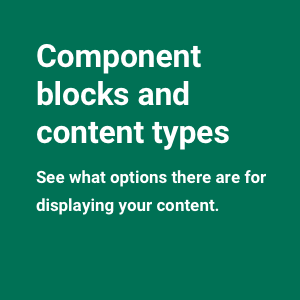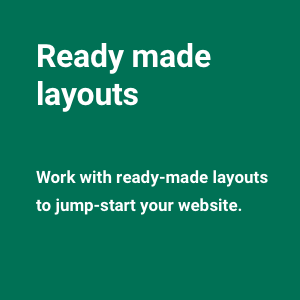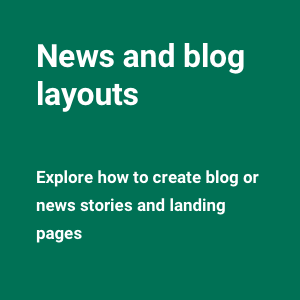We’ve designed a custom WordPress theme available exclusively to the University of Vermont faculty, students and staff. The purpose of this site is to introduce the theme and help you successfully implement the ready-made layouts, blocks, and design components so you can quickly put together a professional, on-brand, website.
Make sure you check the Updates Log as WordPress is constantly evolving and how you do things can change. For example, throughout these tutorials, we refer to the LAYOUTS icon in the top left. WordPress has moved this to the bottom of the blocks drawer.

Gutenberg WordPress introduction and theme structure
UVM has taken the leap to Gutenberg WordPress! There’s a ‘wee learning curve’ as the approach to creating pages is completely different than it was with the older version of WordPress, but we are sure that you will love the ease and flexibility once you get over the initial hump. This theme is designed to take advantage of Gutenberg’s block structure and offers a library of re-usable layouts and components to get you started.
Start here– create a blank site
… and then come back here to the manual and explore all the layouts and component blocks to help you build your website.
This video shows you how to create a blank WordPress site on the blog.uvm.edu or site.uvm.edu platform. Before you can start adding your content, you need a blank website running the UVM WordPress theme. This short video shows you how to do just that. Note that the video also shows how to disallow as well as allow search engines to view the website.
Already have your WordPress website created and are ready to add content?
Head on over to the Getting Started page to find out how to access Gutenberg blocks as well as the ready-made components and layouts we’ve created. You will be surprised how fast your site comes together when you have these building blocks.
Building your site with our theme is easy!
Your site can be built:
- Loading pre-styled components (called reusable blocks in Gutenberg WordPress)
- Using ready-made layouts and replacing the placeholder content with your own. (These can be loaded by selecting the “Layouts” icon at the top of your page while in edit mode.)
- From scratch adding image, video and text content to a blank page or post
Library of layouts and components
We’ve made a few page layouts and have custom styled all reusable library components. So whether you need to add a paragraph, pull-quote, table, gallery of images, project list- we’ve got it!
Our goal is to have native Gutenberg WordPress blocks all adopt the UVM brand and for sites to be built with these native blocks as much as possible. We have added some non-native blocks to provide additional functionality that we thought was really important- accordions are an example of this.
As adoption for Gutenberg WordPress grows and new components become natively available, we will retire non-native blocks and replace them with styled native ones.