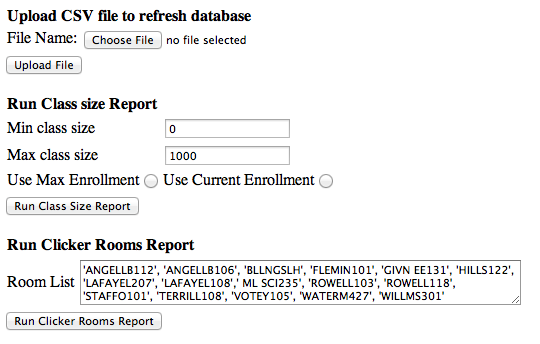On Jan 10, 2013, at 9:50 AM, Holly Parker <hbparker@uvm.edu> wrote:
Is there a way to pull the emails for the 100+ enrollment prof. this semester ? I got the banner spreadsheet off the registrar page but no emails are provided there.
I reminded her that The process employed last April was:
1) Somebody sends me the excel file
2) I import into special mySQL database table
3) after import, list available athttp://www.uvm.edu/ctl/development/enrollment/
Bu then On Mar 13, 2013, at 9:15 AM, Holly Parker <hbparker@uvm.edu> wrote:
Could you please modify this script one more time to include only folks who have 99+ ACTUAL ENROLLMENT, pretty please. 🙂
OK, so I did that, too. And went further, eliminating step 1 and replacing it with a direct in script file upload of the CSV file. So now Holly should be self-sufficient.
But wait: along comes Wendy, who On Mar 20, 2013, at 11:48 AM wrote:
Hi Wes, can you please run a queries for Fall 2013 Course Enrollments (http://giraffe.uvm.edu/~rgweb/batch/curr_enroll_fall.html)
We need faculty emails associated with the categories listed below. The emails will be imported into Constant Contact, so we only need email addresses – nothing else. Please information send to Nina. Thanks!!
1. courses with a maximum enrollment is 100 and greater
2. courses with a maximum enrollment is between 50 – 99
3. courses held in rooms w. iclicker base stationsAngell B112
Angell B106
…
Back to drawing board…
Hi Wes, can you please run a queries for Fall 2013 Course Enrollments (http://giraffe.uvm.edu/~rgweb/batch/curr_enroll_fall.html)
Step 1: Following that link leads us to
http://giraffe.uvm.edu/~rgweb/batch/curr_enroll_fall.txt
Download this file, and then use script to upload and refresh database. Then you can generate as many reports as you like
1. courses with a maximum enrollment is 100 and greater
Step 2: Set Min class size 100, Max class size 1000. For fall 2013 data reported today, use Max Enrollment; for Spring 2013, use Current Enrollment. Click Run Class Size Report
2. courses with a maximum enrollment is between 50 – 99
Step 3: Set Min class size 50, Max class size 99. For fall 2013 data reported today, use Max Enrollment; for Spring 2013, use Current Enrollment. Click Run Class Size Report
3. courses held in rooms w. iclicker base stations
Step 4: Review rooms list, click Run Clicker Rooms Report