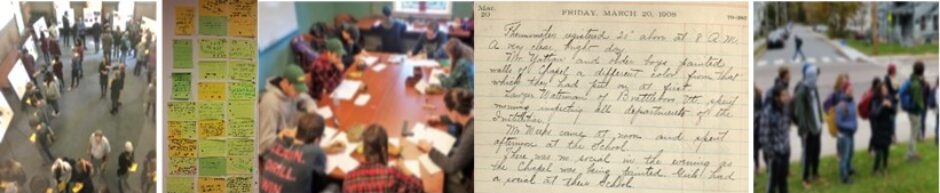1. Join UVM’s Qualitative Research Listserv: https://list.uvm.edu/cgi-bin/wa?A0=QUALITATIVE
2. Computer-Aided Qualitative Data Analysis Software (CAQDAS): NVivo
UVM recently renewed our license for NVivo, which is available at https://software.uvm.edu. If you are prompted for a license key for a locally stored version of NVivo20 it can also be found at that link (you will need your UVM credentials to log in).
Here are some training resources for NVivo:
- For self-paced online training try the Lynda.com NVivo tutorials. All UVM faculty and staff have access to Lynda here: http://www.uvm.edu/it/lynda/ Then you can search for and navigate to the NVivo tutorials, which range from 1-12 minutes long and include transcripts for those of us who like a text to refer to. It’s really an incredible resource!
- Access tutorials on QSR’s NVivo YouTube channel, which is here: https://www.youtube.com/user/QSRInternational Again, you can pick and choose which functions to learn about as needed.
3. Transcription:
There are several transcription tools available free online. Here’s a helpful review of many of them. Also, many UVM users have had success with Descript and Otter.ai (the latter especially for video interviews).
The fantasy of automated speech-to-text gets closer to reality all the time, particularly since the pandemic made remote interactions and captioning so much more pervasive. Here is a review of some tools that create text from dictation. Note that they generally require you to ‘train’ the software with your own voice so they are not capable of transcribing multiple voices or conversations.
4. Equipment:
UVM’s Multimedia Resources and Services has many items available to loan out, including cameras, digital recorders, A/V equipment, microphones, MP3 players, light kits, etc. to the UVM campus community and they provide technical assistance and instruction on the use of media equipment.
Suggestions for this page? Please email Meghan.Cope@uvm.edu.