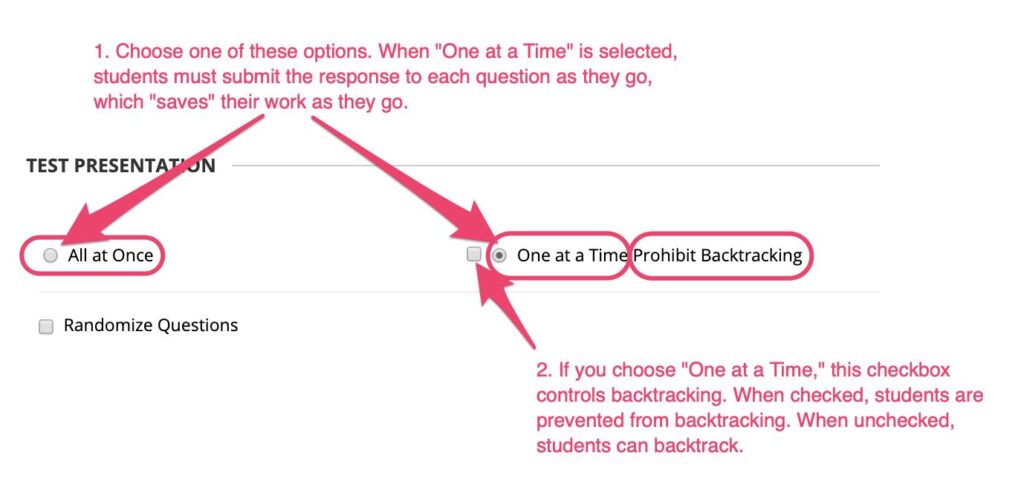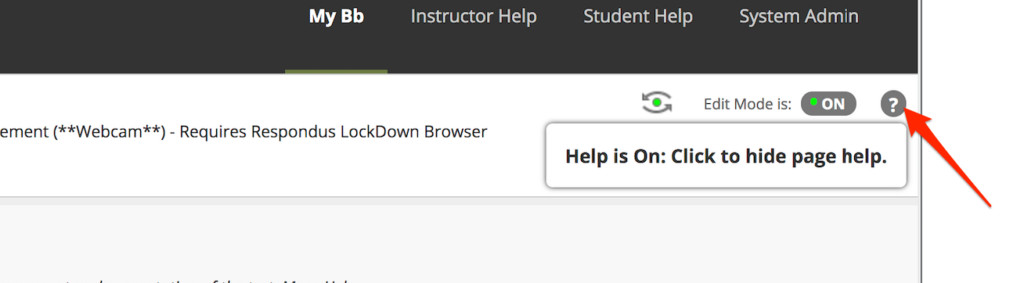Problem: After grades are entered into a group assignment rubric, the rubric scores for that attempt cannot be changed.
Solution: This has been identified by Bb as a known bug. While there is currently no fix available, the workaround for this is to override the score for the assignment, and explain the rubric/grading changes in the feedback for the assignment.