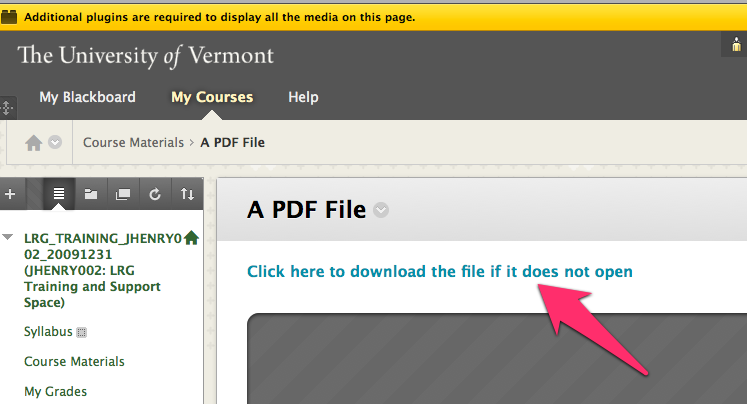Update: This will still show an error, however users will now see a link at the top of the page that allows them to download the PDF:
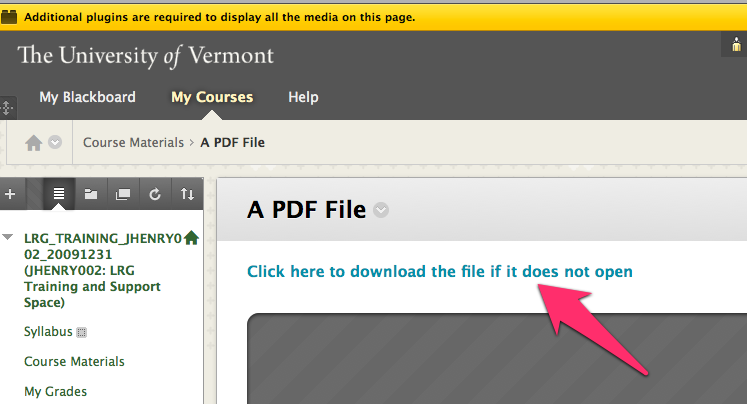
Problem: Students clicking on a PDF that has been added to a course using the File command (see image) are presented with a grey screen and an error message that refers to a “missing plugin”. This has been reported on various browsers on Apple computers, including Firefox and Safari.
Solution
Faculty: Here’s how to make sure your PDF’s are accessible to your students.
- Click the grey chevron drop-down menu button next to the file name and choose Edit (you must be in “edit mode” to do this).
- Scroll to the option to “Open in New Window” and click Yes.
- Submit.
Students: If you are experiencing this problem, click on the link at the top of the page to download the PDF and open it on your computer.