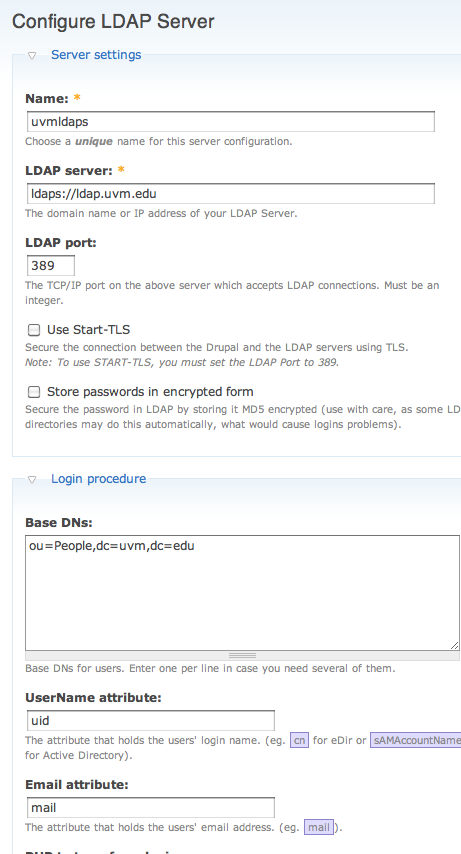First, look at documentation
http://drupal.org/handbook/modules/ldap_integration
Next, download the right module for your Drupal version
http://drupal.org/project/ldap_integration
For me it was ldap_integration-6.x-1.0-beta1.tar.gz
Expand compressed package, unpack archive
gzip -d ldap_integration-6.x-1.0-beta1.tar.gz
tar -xvf ldap_integration-6.x-1.0-beta1.tar
Move ldap module into drupal. Assuming tar file was expanded in drupal folder, simply
mv ldap_integration modules
Now we go to Drupal=>Administer->Site Building->Modules
Scroll down to bottom, enable LDAP Authentication. Optionally select Data and or Groups if you want to have real fun.
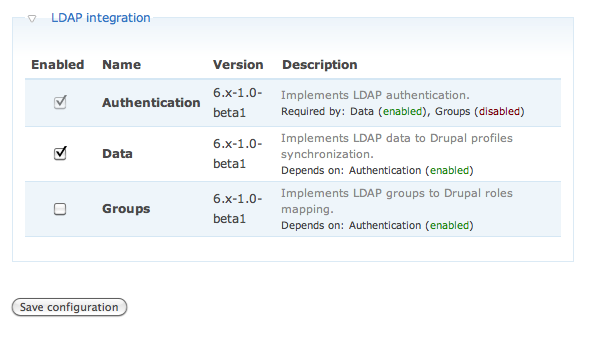
OK, now go to Drupal=>Administer->Site configuration->LDAP -> Authentication . The only thing you might change is Authentication Mode LDAP only
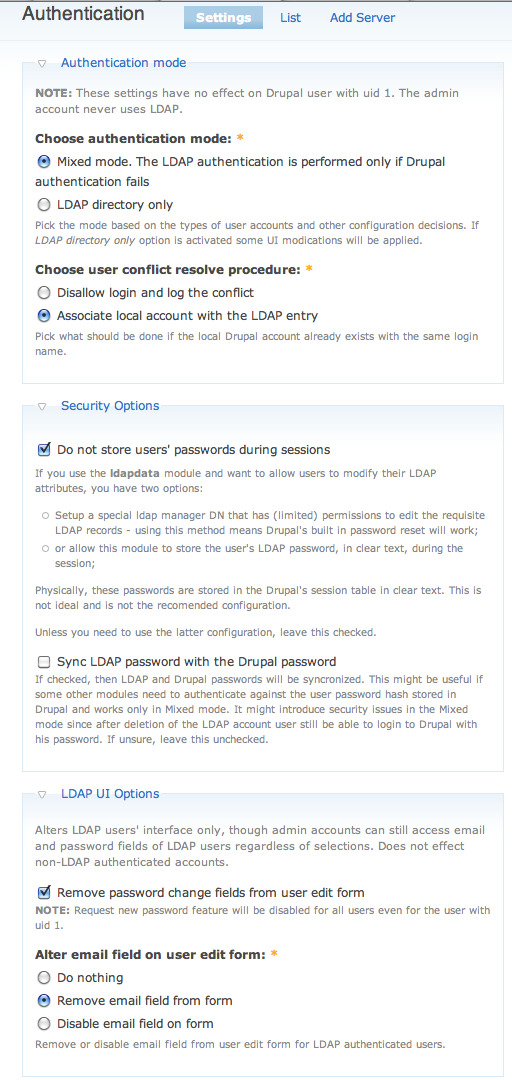
From same screen, choose Add Server. Use these settings