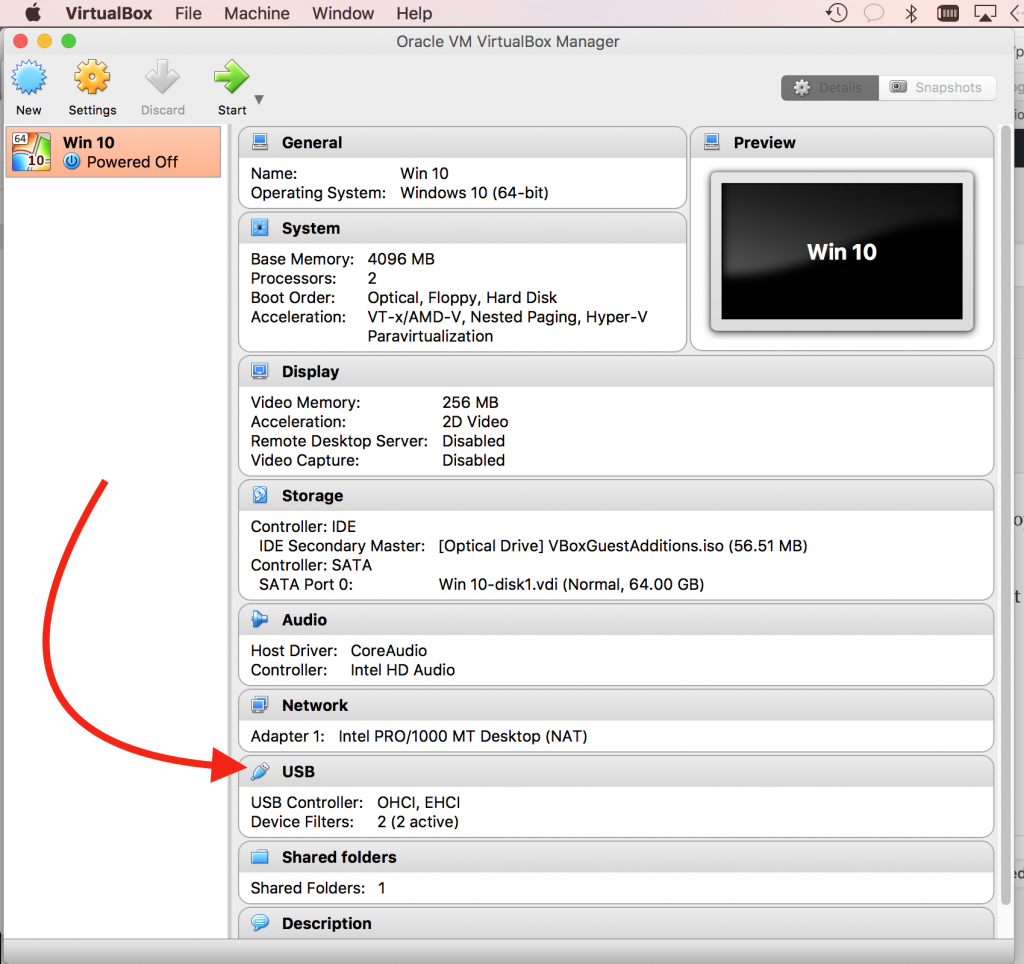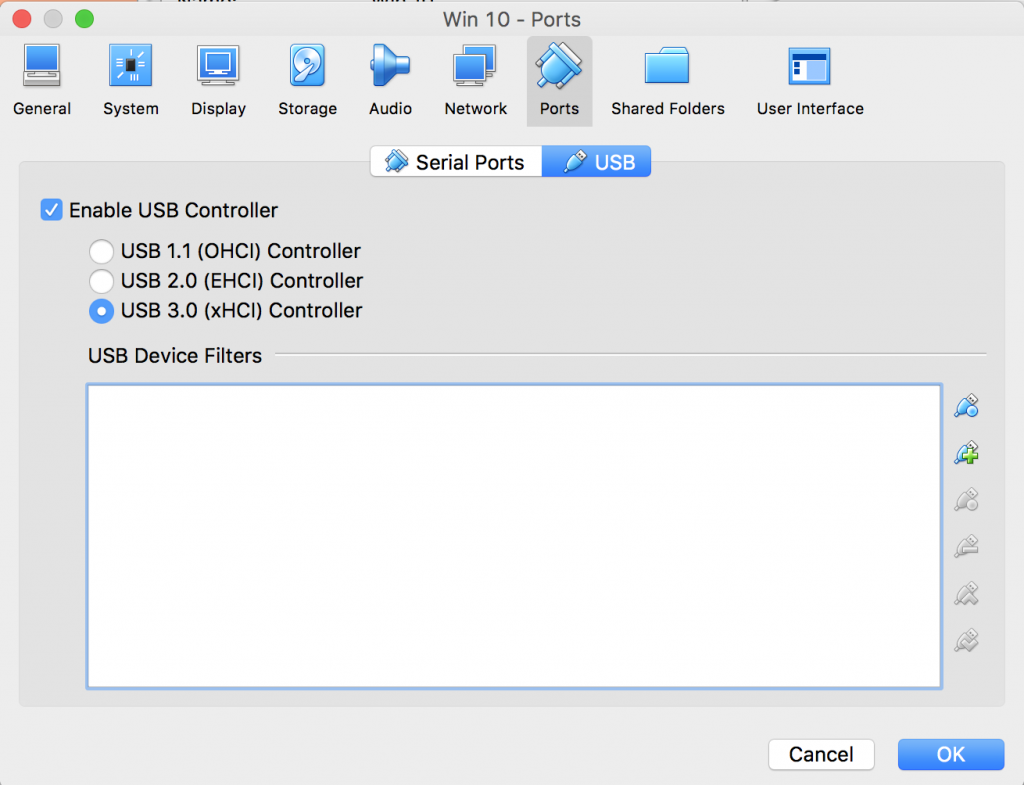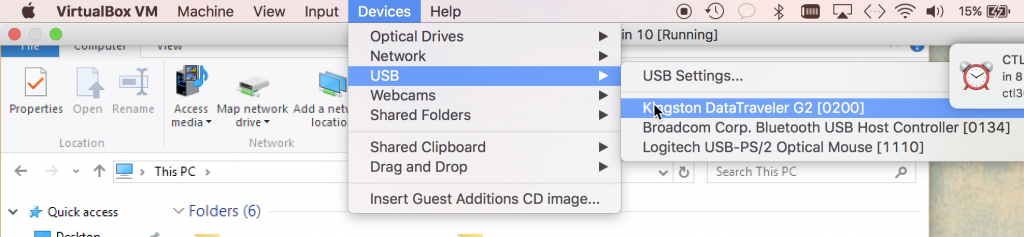This was a research and configuration project. Most 303 lab macs should now or soon be properly configured, but it never hurts to check. Procedure sounds something like this…
Log onto MacBook using NetID and password (yes, you can proceed logged in as ctlstaff, but it takes more steps). Launch VirtualBox. Should see something like this:
Scroll down, find and click on USB. Make sure it is enabled for USB3
Insert thumb drive. Eject thumb drive (drag into trash or click eject icon), but do not remove drive from MacBook
Start Windows 10.
Move mouse to top of screen to make VirtualBox menu appears. Select Devices=>USB=>your USB Drive . Done