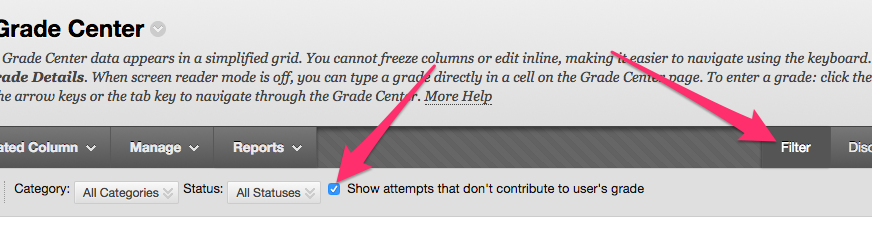Problem: There is only one attempt listed in the grade center for an assignment with multiple submissions.
Solution: To view all attempts in the Grade Center,
- Go to Control Panel > Full Grade Center
- In the upper right corner select filters.
- On the filters menu check the box next to “Show attempts that don’t contribute to user’s grade”