We hope you have enjoyed participating in our workshop today. iMovie is one of our favorite software packages to learn. Below we have included a list of for the workshop for Educational Value as well as general How To’s. Feel free to suggest additional resources to add to this blog posting. We hope you had fun and learned a lot today.
Click Here to take survey
Thank you!
Paul Martin’s iMovie about Podcasting for YOU!
iMovie in education
Apple iMovie HD Resource Page
Hot Tips for imovie hd from i life 06
keyboard shortcuts for iMovie HD
Digital Storytelling in the classroom with imovie
iMovies in K-12 Education from Springfield Public Schools
Example iMovies from K-12 Education
Apple Learning Interchange
Educause Connect
Lights, Camera, Learn! Workshop resources
For faculty interested in service learning:
The Faculty Fellows for Service-Learning Program recruits faculty members from across UVM to participate in a seminar each Spring on how to build service-learning pedagogy into courses. Faculty members must apply and be accepted into the Program, are given a small professional development fund ($750), and are expected to inject service-learning into at least one of their courses after finishing the program. Faculty participants cite the opportunity to interact with colleagues with similar interests as a highlight of this program.
For more information, and an application form, visit:
http://www.uvm.edu/partnerships/?Page=ffsl2.html
Application Deadline: November 9, 2007
Seminar Dates: January 8-10, 2008
Compose & Edit Audio Files for the Web
November 2nd, 2007
Here is a collection of resources both used in today’s class as well as additional resources
Flickr: Search on “Vermont” under creative commons license
Flickr search results
In addition to the resources we have discussed today in our audio editing workshop, I have created this post with links to resources that we have collected that have helped us in the past with audio editing and podcasting. This is a mixture of articles, how to’s and ways to use podcasts in education. We hope you find these links useful.
Cheers,
Will
Merging K-12 and Higher Education Conferences
Why don’t we see more crossover between higher education and K-12 professional and academic conferences? My feed reader brought me news last week of the upcoming Open Minds Conference: Open Source in K-12 Education:
The Open Minds Conference is the first national K-12 gathering for teachers, technicians and educational leaders to share and explore the benefits of open source in education. Virtual Learning Environments that provide 24X7 access to teaching and learning resources, cutting-edge and easy-to-use desktop applications, coupled with powerful management tools and low-cost computer strategies make the classroom of tomorrow available today!
This would be an interesting conference to attend from a higher education perspective. It’s not just that many of the tools to be discussed there are those that work just as well in a collegiate environment – in fact, most probably got their start in higher education. The real benefit for those in academia will be the insight into how our future clients (students) are using these tools, and how that shapes incoming student expectations, learning styles, and attitudes. I wonder what other K-12 conferences are out there that might provide more of this type of insight.
The presentation list for the K12 Online Conference doesn’t look all that different from the 2007 EDUCAUSE program. I do recall the annual Blackboard conference having k-12 tracks – however what few sessions there were seemed more product specific. Are there K-12 conferences out there with higher education tracks? What about other events that serve both groups?
We’re Hiring!
Come join a team of talented professionals who are passionate about their work. Here’s what we’re looking for:
Multimedia Development Specialist
To assist faculty and staff to produce and manage digital multimedia content for instructional applications. Provide coordination of a Mac/PC multimedia computer lab and develop and facilitate workshops for faculty on digital multimedia. Provide general faculty and student support in the Center for Multimedia Development facility.
You can find more information on this position at the UVM Jobs site (search for requisition #032064).
Center for Cultural Pluralism Event
The Center for Cultural Pluralism is sponsoring an even that promises to be interesting and important:
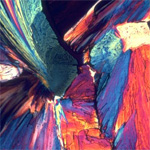 “Moving Beyond the Basics: Shifts of Consciousness and Practice for Transformative Multicultural Teaching and Learning”
“Moving Beyond the Basics: Shifts of Consciousness and Practice for Transformative Multicultural Teaching and Learning”
(snippet of the description on the CCP website)
September 28, 2007.8:30-4:00p.m. Location TBD
To register, call 656-9511 (CCP)
For more info., visit the CCP website.
Building an academic, and social, web browser
Paul Stamatiou points us to the imminent release of Firefox Campus Edition – a “back to school” version of the web browser that comes with a few add-ons geared for students.
While only one of the add-ons, Zotero (which we’ve mentioned before), has a decidedly “academic” feel to it, the concept of bundling tools in this way is intriguing. Campuses regularly offer software that is modified to fit their user base. However with the web and even browsers themselves becoming more social in nature, the idea of deploying a customized browser presents all sorts of possibilities, from bookmarklets and toolbars, to customized search bars.
If you were going to build a customized version of Firefox for your campus, what would you choose to include? Keeping in mind that you can only fit so many tools into a browser, how would you balance and blend the social and academic tools that are out there into a cohesive and useable tool for faculty and students?
Migration, Migration, Migration
may disappear.
Where is it?
Have you recently
requested a new course for Fall or Spring 2007/2008 (i.e. have you
filled out the “Request a WebCT Course Space” form at https://www.uvm.edu/webct/?cat=6)?
course may be found on https://diamondback.uvm.edu
until August 22. After August 22 you can get to it the usual way,
through UVM A-Z page or from http://www.uvm.edu/webct
Do you have a course from
a previous semester that you want to re-use this semester?
that course. This means you must request a new course space, backup and
download your previous course, then upload and restore it to the new
space. This process only takes a few minutes. Complete instructions can
be found at https://www.uvm.edu/webct/?cat=20&p=77
Do you have an older
course that you want to archive for future reference?
that course. You should request a new course space (so the course will
still appear in your WebCT space even though there will be no new
students in it), then backup, download, upload, restore as described in
the instructions at https://www.uvm.edu/webct/?cat=20&p=77
As of September 15 the old WebCT server will be gone. Any materials you
have not migrated will be unrecoverable. Between August 22 and
September 15 you can find your old courses at http://moccasin.uvm.edu/
Let us help! You can visit the Dr Is In (303 Bailey/Howe) from Mon-Fri
10:00-3:00 for help with this process. You can also make an appointment by sending e-mail to ctldoc@uvm.edu.
BlackBoard and plagiarism
According to David Nagle of Camus Technology “Blackboard this week debuted a new tool called SafeAssign, which is designed to eliminate plagiarism in student assignments. The service detects plagiarized works in student papers and delivers reports on such incidents through the Blackboard Learning System.”
More information about SafeAssign is available at BlackBoard.
Lights, Camera, Learn! Workshop Resources
We get the opportunity to learn iMovie this morning! Lucky people!! It is one of our favorite software packages to learn. This is a place where we are listing resources for the course for Educational Value as well as general How To’s. Feel free to suggest additional resources to add to this blog posting. Have fun and learn a lot today.
Click here to complete the Video Workshop Survey.
Thanks!
