Given a series of online articles, which presentation format will make them easier to read: providing a list of links through which the reader must click or gathering them together as an ebook?
![]() ReadLists is an online site that helps you gather together a “group of web pages—articles, recipes, course materials, anything—bundled into an e-book you can send to your Kindle, iPad, or iPhone.”Books are saved as ePub files so they can be read in iBooks or any other computer program that handles ePubs. Once created, you can sen
ReadLists is an online site that helps you gather together a “group of web pages—articles, recipes, course materials, anything—bundled into an e-book you can send to your Kindle, iPad, or iPhone.”Books are saved as ePub files so they can be read in iBooks or any other computer program that handles ePubs. Once created, you can sen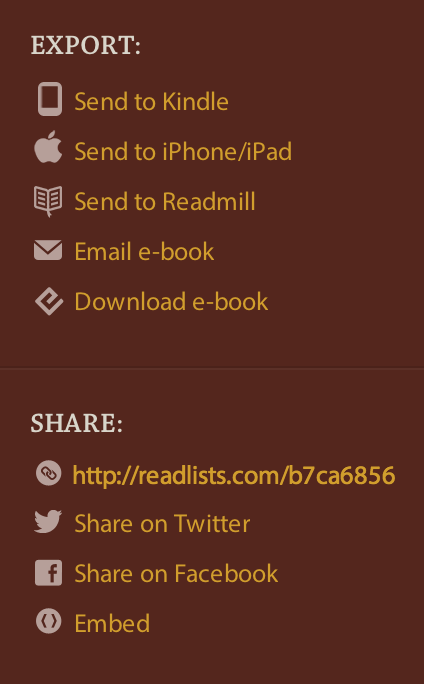 d them to yourself or others as e-mail attachments, share them on Twitter or Facebook, or provide the link for anyone.
d them to yourself or others as e-mail attachments, share them on Twitter or Facebook, or provide the link for anyone.
The interface is straightforward, the process simple and the results mostly good. Some minor issues include incomplete pages (which is not too terrible–the link to the article is always included), nor can it provide PDF files in reading view although it will provide the link to the PDF so you can click and open if you are online. You can link to YouTube or other video sites but the videos are not embedded, so, as with PDFs, you will need to be online to access those. Despite these minor limitations, ReadLists does what it says and does it well–the true test of a good app.
To see a sample, take a look at this Readlist I put together on the topic of the “Flipped Classroom.” Here’s the online version at ReadLists:
and here’s the epub version that will open in whatever epub reader you have handy (click this one if you are reading this on your iPad):
http://www.uvm.edu/~hag/presentations/flipped/flipped-classroom.epub
