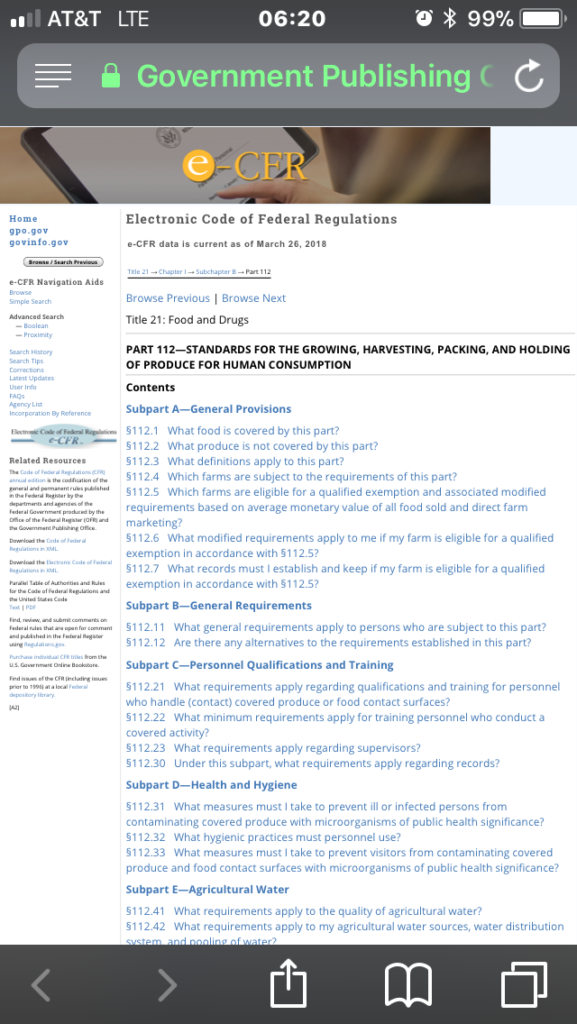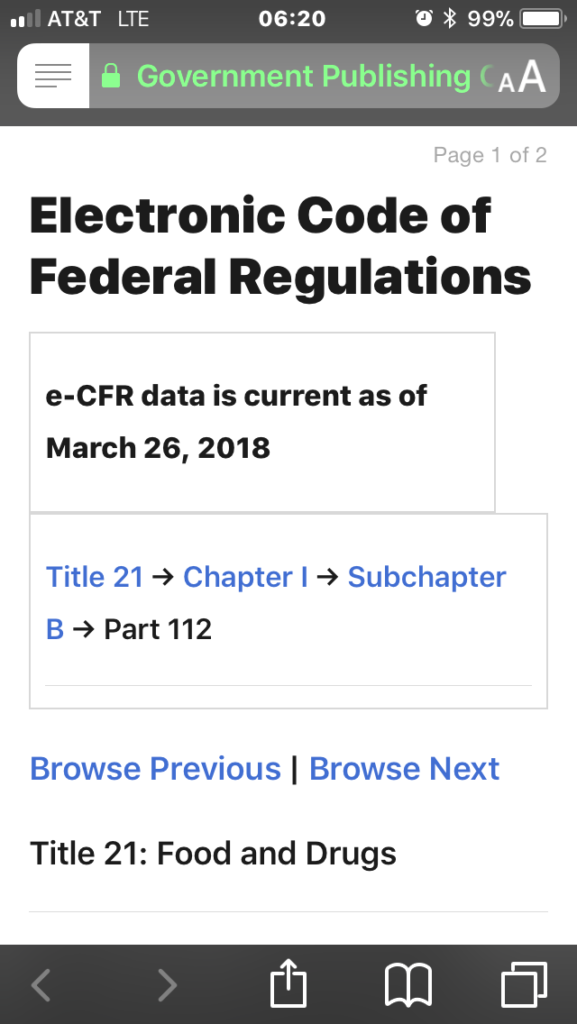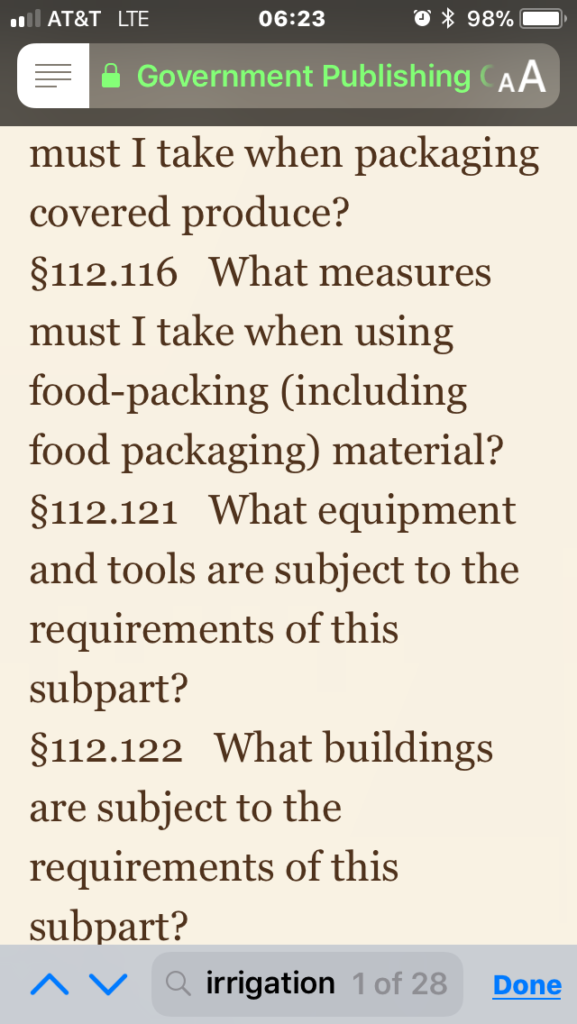The FSMA Produce Safety Rule is an important reference for those helping growers understand requirements under the regulation. However, weighing in at 216 pages it can be a burdensome document to read, let alone carry around with you.
There are several published versions of the rule:
- Pocket Guide (print) – http://www.gmppublications.com/ProduceGMPs.html
- HTML – https://www.federalregister.gov/documents/2015/11/27/2015-28159/standards-for-the-growing-harvesting-packing-and-holding-of-produce-for-human-consumption
- PDF – https://www.gpo.gov/fdsys/pkg/FR-2015-11-27/pdf/2015-28159.pdf
- eCFR – https://www.ecfr.gov/cgi-bin/text-idx?SID=1ddf2a737ccabe402da71d759af3f151&mc=true&node=pt21.2.112&rgn=div5
This last version, the eCFR, is a new one to me. Thanks to Don Stoeckel (Produce Safety Alliance) and Tim Jenkins (Minnesota Department of Agriculture) for sharing this version with me. I think it is really convenient for the following reasons.
- I generally work from my smartphone, and the eCFR version is “responsive.” A responsive web document responds to the device it is being viewed on and changes its format to be more easily read and navigated.
- It can be “cached” and saved as a downloaded page to be available “offline” when I don’t have access to a cell or wifi signal. The lack of a signal is a regular challenge for me when trying to access web-based information in the field.
- It is easily searchable.
Here’s how I’m using it.
- Access the page: https://www.ecfr.gov/cgi-bin/text-idx?SID=1ddf2a737ccabe402da71d759af3f151&mc=true&node=pt21.2.112&rgn=div5 . It will look something like this on your phone:
- Note the paragraph icon with horizontal lines just to the left of the URL / web address line. This means there is a “Reader” version available. Click that icon.
- The view becomes more plain:
- You can adjust font and font size (and even background and text color):
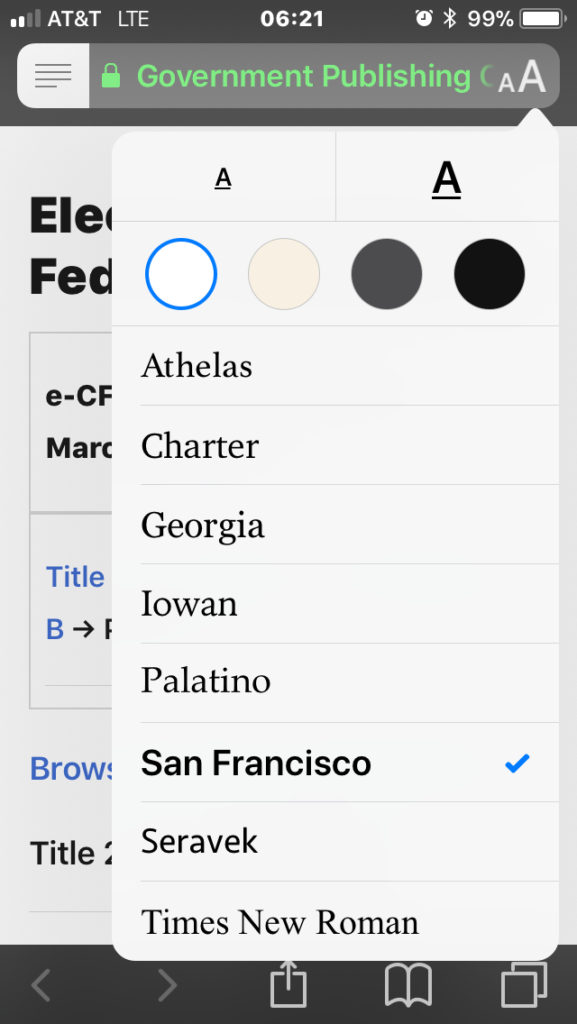
Adjusting font, text size and colors. - To search, tap on the URL / web address line and begin typing your search terms.
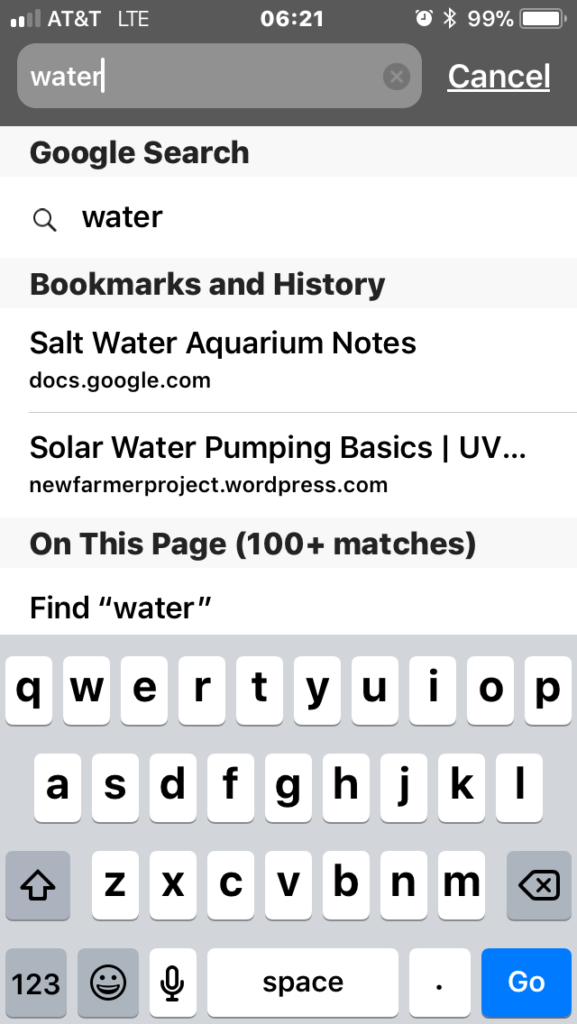
Searching. Click “On this page” to limit the search to only the document being viewed. - Before hitting Search, select “On this page” to limit the search to the text of the PSR (and associated preamble comments.
- When you’re done, don’t close that browser window, keep it open and you will have the PSR whether or not you have cell or wifi signal. It is saved on your phone as a single web page.
If you use an eReader (Pocket App, Instanews, Kindle, Nook, Kobo, etc.) you can also download this eCFR reader version to that.