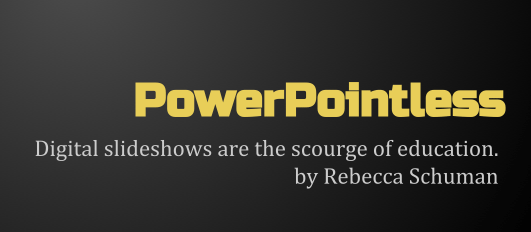Tip #1: Learn names. Jonathan Leonard (CDAE) makes the effort to learn every student’s name, even when he has hundreds of students. His strategy is to open the class roster page in Banner and display the students’ photos and, while studying each face, he speaks their names aloud. Over and over. And over. Occasionally he shifts the page arrangement, by changing the row settings to, for instance, 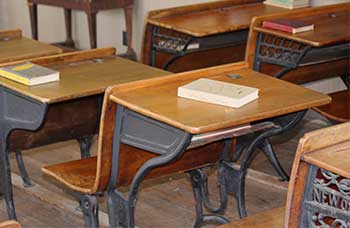 three across instead of five, and he keeps testing himself. He admits that it takes several practice sessions, but he claims the effort is well worth it. His students are completely astonished when he greets them at the door by first name. A large class it may be, but an indistinct mass of anonymous faces it is not. Individuals are being recognized and this, he says, changes the whole game.
three across instead of five, and he keeps testing himself. He admits that it takes several practice sessions, but he claims the effort is well worth it. His students are completely astonished when he greets them at the door by first name. A large class it may be, but an indistinct mass of anonymous faces it is not. Individuals are being recognized and this, he says, changes the whole game.
(By the way, Jonathan isn’t the only one to stress the value of learning names. Every year when the CTL holds a panel discussion with the latest winners of the Kroepsch-Maurice Excellence in Teaching Award, at least one of the panelists mentions that this practice is vital to their teaching style.)
More resources and techniques:
- Chronicle of Higher Ed: “I can’t learn their Names.“
- Carnegie Mellon University: “Students are more likely to cheat if they feel anonymous.“
Tip #2: Get students talking. Sheila Boland-Chira (English) recommends the turn and talk method in any class, but particularly on the first day when anxiety may be running a little high. She asks an evocative question related to the course topic and invites students to turn to their neighbors and talk about it. After a few minutes, she invites volunteers to share their thoughts with the whole group. Not only does the lively buzz change the atmosphere in the room, doing this on the first day lets students know that the class is participatory and that they are going to be challenged to think.
More ideas:
Tip #3 Make personal connections. Char Merhtens (Geology) asks students to come to her office and meet with her individually during the first week or two of the semester, just to say hi and chat for a few minutes. However, because there are 200+ students in one of her classes, visiting with everyone isn’t practicable, so she invites only the first-years and seniors, the two groups she feels would most benefit from this (although, for completely different reasons). Char says that this simple social gesture has paid off in countless ways and many students go out of their way to thank her.
Tip #4: It’s standard practice to review the syllabus on the first day of class, but a few faculty offered tips to make this ritual more meaningful:
- Before the first class meets, contemplate your schedule again and identify the overarching themes. When you review the syllabus on the first day, share this 10,000-foot view with your students and talk about how the key themes are woven throughout the schedule. This overview provides not only a conceptual map of the course, but a rationale for the work you are going to be asking them to do.
- Make the syllabus review more engaging by including interesting visual elements, e.g., drawings, concept maps, or a humorous cartoon. Consider playing music.
- Use Blackboard’s test tool to create a short quiz about the syllabus with multiple-choice type questions (so Blackboard will do the grading for you) and make it a mandatory assignment by the second day of class. Doing this gets them to delve deeper into the syllabus and you can review the stats in Blackboard before the next class, so you can touch upon any murky areas.
Tip #5: Finally, convey enthusiasm! J. Dickinson (Anthropology) offered what might be the most important tip for the first class and every class: that it’s crucial to communicate your excitement about what you teach. Even if you’re not teaching your dream course, you should be able to muster enthusiasm for it. Foundational or introductory-level courses are exciting when you consider the potential for learning and that you just may spark an interest that has a formative effect on someone’s life. Genuine enthusiasm can be infectious.


 offering a workshop in collaboration with the
offering a workshop in collaboration with the