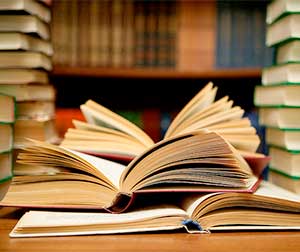 Books upstairs, books downstairs, books in the office, books from the library, books I read long ago, books I’ve winnowed out to donate to the local book sales…I’ve always wanted to catalog them. When Goodreads came along a few years ago it seemed like the perfect answer: enter a title or ISBN and it searches the web and downloads the data. But even that seemed too cumbersome. The introduction of the Goodreads app for iPad helped as you can at least scan an ISBN UPC code, but creating new entries any other way requires use of the website version. The data it collects, or allows me to add manually after the fact, is not quite the type of data I wanted to be recording. (Do I really care if the tech manual I’m reading is written in 1st, 2nd or 3rd person perspective–probably not.)
Books upstairs, books downstairs, books in the office, books from the library, books I read long ago, books I’ve winnowed out to donate to the local book sales…I’ve always wanted to catalog them. When Goodreads came along a few years ago it seemed like the perfect answer: enter a title or ISBN and it searches the web and downloads the data. But even that seemed too cumbersome. The introduction of the Goodreads app for iPad helped as you can at least scan an ISBN UPC code, but creating new entries any other way requires use of the website version. The data it collects, or allows me to add manually after the fact, is not quite the type of data I wanted to be recording. (Do I really care if the tech manual I’m reading is written in 1st, 2nd or 3rd person perspective–probably not.)
Enter Book Crawler. It’s an iPad/iPod/iPhone app that may finally make the project of cataloging the library practical. It has a built-in scanner (using the iPad’s camera) but also offers several ways to enter data if the ISBN barcode is not available. You can type in a title, author, ISBN, LCCN or OCLC code and it will search Google Books and Worldcat to find the rest of the data. You can even add an author’s name and see a list of all their works, then select the ones you choose. It has a good range of data fields including one for whether or not you currently own the book, as well as several customizable fields. For example, I added a ‘location’ field to record whether the book was shelved at home, at work, or from one of several libraries.
You can put your book in Collections that you create, then sort your library based on those Collections. You can also create and associate Tags.
It is Goodreads ‘aware’ so once a book is added you can see any Goodreads reviews of the book, transfer your library to Goodreads and the reverse, and share your activity if you choose. If you care to share your activity with Facebook and Twitter there are options for that as well. You can backup your library to Dropbox, send it as an email attachment, or import and export the library as a .csv file.
And how practical is it to create a library? It took 8 minutes to take the books off the shelf, scan them , and put them back. It took an additional 5 minutes to type in OCLC codes or manually enter the 6 older books that did not have ISBN bar codes to scan, then to select the ‘at work’ location field for all 54 books. Maybe this weekend will be the true test–cataloging the home library!
A bit more about Goodreads: Goodreads was designed as a social media system with the main intent being sharing with others your reactions about what you are reading. You can write reviews and read others’ reviews, see what your friends who use Goodreads are reading, even see what’s being reported as read in your local community. The data that you add about each book tends towards things like tone, genre, pace, subjects, writing style, etc. Unlike Book Crawler, there is an Android version. Also, storage of your library is on Goodread’s own site which means if you are offline it will show you a list of your books but no details. Book Crawler does not need to be online to access your library or add books manually. It requires a Dropbox site if you want to make backups, although you can send your entire library as an email attachment. Neither Goodreads nor Book Crawler can automatically collect cataloging information from your Kindle, iBooks, or other ereader libraries, though Goodreads will give you access to a selection of free ebooks that you can download and store in its “My eBooks” area.

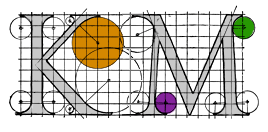 These annual conversations with the recipients of the Kroepsch-Maurice Excellence in Teaching Award are always lively and interesting! Please join us this Tuesday for a conversation with the faculty who won the award in 2013: Tina Escaja (Romance Languages & Linguistics), Katharine Shepherd (Education), Allison Kingsley (School of Business Administration), and Jenny Wilkinson (Animal Science).
These annual conversations with the recipients of the Kroepsch-Maurice Excellence in Teaching Award are always lively and interesting! Please join us this Tuesday for a conversation with the faculty who won the award in 2013: Tina Escaja (Romance Languages & Linguistics), Katharine Shepherd (Education), Allison Kingsley (School of Business Administration), and Jenny Wilkinson (Animal Science). 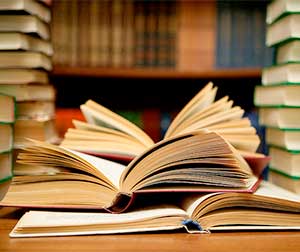 Books upstairs, books downstairs, books in the office, books from the library, books I read long ago, books I’ve winnowed out to donate to the local book sales…I’ve always wanted to catalog them. When
Books upstairs, books downstairs, books in the office, books from the library, books I read long ago, books I’ve winnowed out to donate to the local book sales…I’ve always wanted to catalog them. When 
 Set some goals for yourself, organize your lists…
Set some goals for yourself, organize your lists…
 Read
Read  UVM licenses a Bb add-on tool that allows individual colleges and organizational units to create and manage course-like “organizations” in Bb. Example uses of these spaces might include:
UVM licenses a Bb add-on tool that allows individual colleges and organizational units to create and manage course-like “organizations” in Bb. Example uses of these spaces might include: three across instead of five, and he keeps testing himself. He admits that it takes several practice sessions, but he claims the effort is well worth it. His students are completely astonished when he greets them at the door by first name. A large class it may be, but an indistinct mass of anonymous faces it is not. Individuals are being recognized and this, he says, changes the whole game.
three across instead of five, and he keeps testing himself. He admits that it takes several practice sessions, but he claims the effort is well worth it. His students are completely astonished when he greets them at the door by first name. A large class it may be, but an indistinct mass of anonymous faces it is not. Individuals are being recognized and this, he says, changes the whole game.