Quick Eval
Quick Eval is a quick way to see, access and grade student submissions for assignments, quizzes and Brightspace discussions in one location. The Quick Eval tool is available in two places: on the institutional landing page and within your course.
Quick Eval from the Institutional Landing Page
If you access Quick Eval from the institutional landing page you will see submissions that need to be graded for ALL of the classes you are currently teaching.
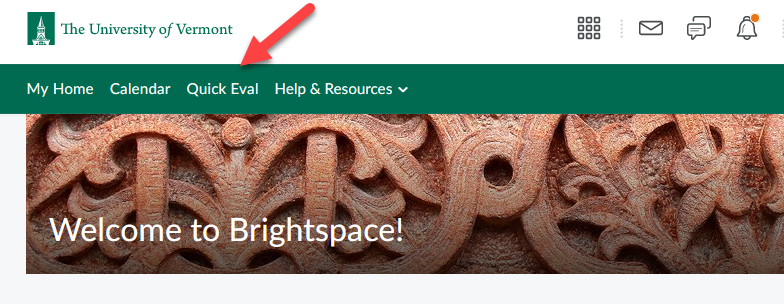
Quick Eval from within a Course
If you access Quick Eval from within a course (Grades & Feedback > Quick Eval) you will only see submissions that need to be graded for that specific course.
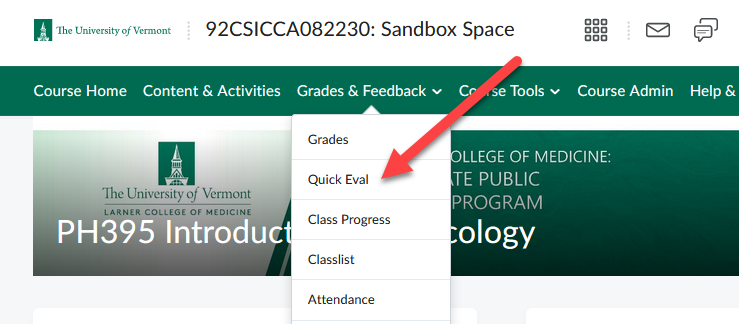
Sorting Quick Eval
You can sort Quick Eval in two ways: by submission or by activity type.
- Sorting by submission shows all submissions, not organized by assignment type.
- Sorting by activities organizes the submissions by assignment type.
If you would like to read more about this tool, check out some additional information and FAQ’s about this tool.
Recent Comments