Replacement Strings in Announcements
This is such a fun tool to know about! Using replacement strings allow information posted to the class to appear to be customized for each user. One fun way to use them is when you are writing and posting an announcement to students. According to Brightspace, this feature can help increase engagement levels and improve the overall learning experience. See images below for an example of how you might use replacement strings when posting an announcement in your class. I used the {FirstName} replacement string in the greeting. See red arrow.
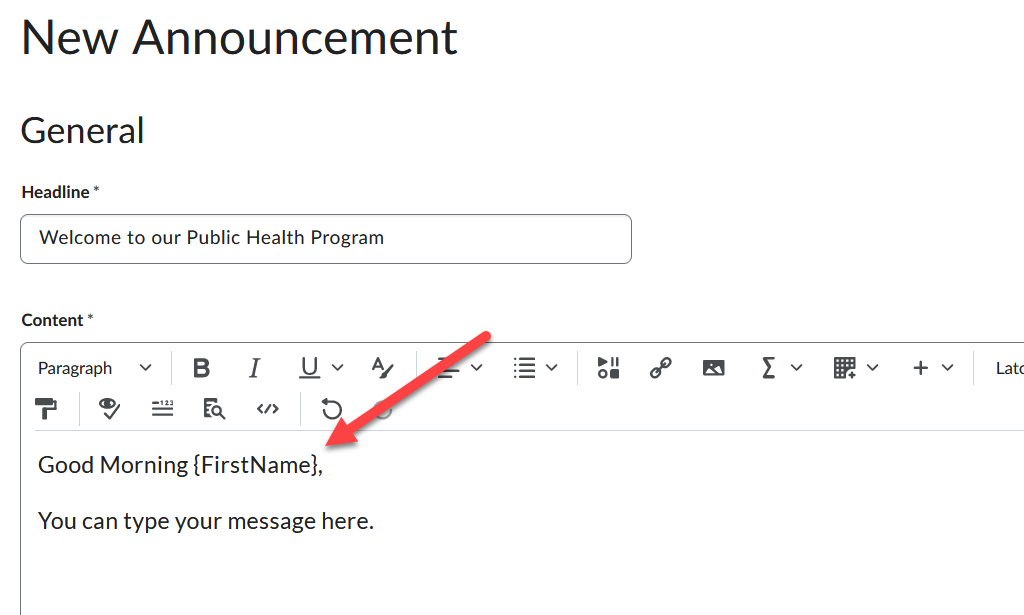
Once I publish this announcement, and view the announcements page, you can see that my name has been replaced by the {FirstName} replacement string.
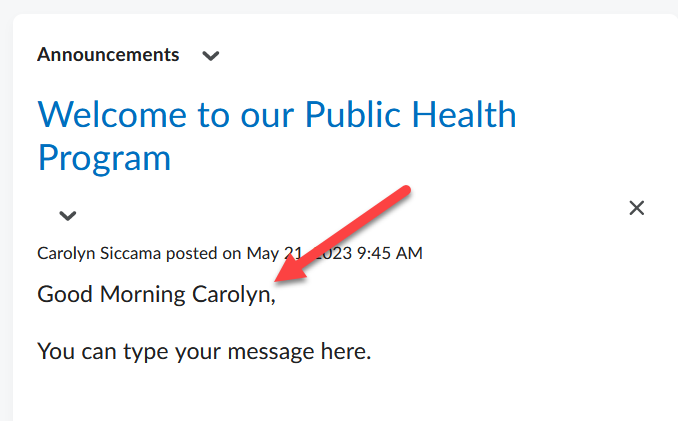
There is a long list of possible replacement strings. The {FirstName} is the most common one to use. For more information about replacement strings and a list of replacement strings
Recent Comments