Class Progress
As we start a new semester, you can use the Class Progress tool (Grades & Feedback > Class Progress) to track student logins. If you see No System Access next to a students name that means they have not logged into the class yet.
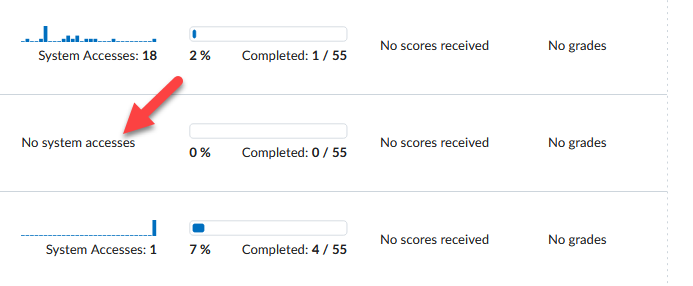
By clicking on the student name, you can drill down further and track student progress throughout the course. There is a wealth of information you can track and monitor for each student.
If you hover over the student photo/avatar, you an email them individually from this Class Progress page. The image below shows what it looks like when you hover over their photo. You can click the ‘Send Email’ button and you will be presented with a space where you can compose and send a message to the student.
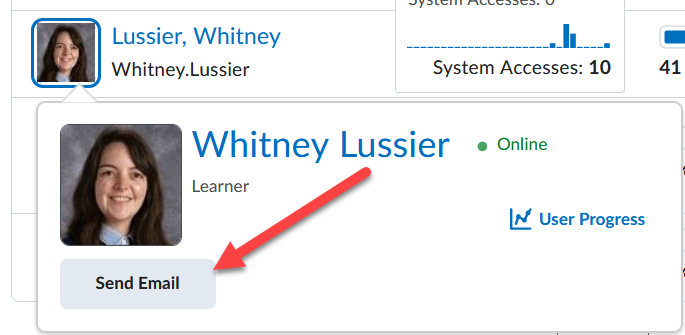
For more detailed information on Class Progress.
Recent Comments