
With the return of the students comes the return of our regular Dr Is In schedule.
The Dr Is in Program offers faculty one-on-one help in using instructional technologies in their teaching. Activities that faculty receive help with include:
– preparing WebCT course content,
– working with course blogs,
– scanning and editing images,
– creating and editing websites,
– building image collections,
– learning about new applications like wikis or podcasts,
– using supported software like EndNote, Office programs, etc.
Our “doctors” are instructional technology professionals from Academic Computing, Media Services, and the Center for Teaching & Learning. You can see who is available, when, on our schedule.
To ask a question or set up an appointment, send e-mail to ctldoc@uvm.edu or stop by the CTL Commons, 303 Bailey/Howe Library, during our open hours: Monday through Friday, 10:00-3:00.
‘Dr Is In’ Back in Session
Graduate Student TA training
 Wednesday, August 23rd, we held a full day workshop for the Graduate TA’s in the Psych department. Katie Shepherd, (pictured at right), Lynn Bond and Michael Strauss facilitated sessions on difficult conversations, group work and group discussions, as well as writing across the curriculum. We hope to schedule a follow-up session for the Psych TAs later this semester. All our workshops are open to Teaching Assistants across the University and we welcome the opportunity to work with specific departments on their teaching strategies. Call 656-1155 to learn more, or email ctl@uvm.edu
Wednesday, August 23rd, we held a full day workshop for the Graduate TA’s in the Psych department. Katie Shepherd, (pictured at right), Lynn Bond and Michael Strauss facilitated sessions on difficult conversations, group work and group discussions, as well as writing across the curriculum. We hope to schedule a follow-up session for the Psych TAs later this semester. All our workshops are open to Teaching Assistants across the University and we welcome the opportunity to work with specific departments on their teaching strategies. Call 656-1155 to learn more, or email ctl@uvm.edu
WebCT Fall Semester Tune-Up
Just in time for the first frost, the Fall semester is upon us. Here are a few pointers to get you up and running with WebCT for the current session, including:
- Adding students to your course
- “Flagging” your course via the registrar’s office
- Directing students to your course
Summer Workshop Series Wrap-up

At high noon last Friday, we concluded the last of our Summer 2006 series of workshops. As usual, it was quite the whirlwind tour. We delivered a total of 7 separate workshops, many of which were multi-day events. This meant we had workshops every day for almost two weeks, sometimes with more than one a day, resulting in a full day of teaching and support. Overall, there were apporoximately 90 participants registered – that’s an average of almost 13 people per workshop! Read on for more.
Summer Workshop Series: Introduction to Adobe Photoshop Elements
We’re just wrapping up one of our series of August events, Introduction to Adobe Photoshop Elements.
More updates to come regarding this and our other workshops, but in the meantime we’ve opened up the survey for participants of the Photoshop Elements event.
UPDATE: We also have the Endnotes workshop evaluation available.
The Expert Mind : Training trumps talent.
 In the August 2006 issue of the Scientific American, Phillip Ross explores what makes an expert an expert. The key, both surprisingly and unsurprisingly, is training. Or what the article calles “effortful study, which entails continually tackling challenges that lie just beyond one’s competence.” Training trumps talent. (Talent, in fact, might not exist at all).
In the August 2006 issue of the Scientific American, Phillip Ross explores what makes an expert an expert. The key, both surprisingly and unsurprisingly, is training. Or what the article calles “effortful study, which entails continually tackling challenges that lie just beyond one’s competence.” Training trumps talent. (Talent, in fact, might not exist at all).
Teachers in sports, music and other fields tend to believe that talent matters and that they know it when they see it. In fact, they appear to be confusing ability with precocity. There is usually no way to tell, from a recital alone, whether a young violinist’s extraordinary performance stems from innate ability or from years of Suzuki-style training. Capablanca, regarded to this day as the greatest “natural” chess player, boasted that he never studied the game. In fact, he flunked out of Columbia University in part because he spent so much time playing chess. His famously quick apprehension was a product of all his training, not a substitute for it.
The preponderance of psychological evidence indicates that experts are made, not born. What is more, the demonstrated ability to turn a child quickly into an expert–in chess, music and a host of other subjects–sets a clear challenge before the schools. Can educators find ways to encourage students to engage in the kind of effortful study that will improve their reading and math skills? Roland G. Fryer, Jr., an economist at Harvard University, has experimented with offering monetary rewards to motivate students in underperforming schools in New York City and Dallas. In one ongoing program in New York, for example, teachers test the students every three weeks and award small amounts–on the order of $10 or $20–to those who score well. The early results have been promising. Instead of perpetually pondering the question, “Why can’t Johnny read?” perhaps educators should ask, “Why should there be anything in the world he can’t learn to do?”
Podcasting Lectures
 The perennial question “What do Students Want?” often gets asked in way that provide results that contradict expectations. Sometimes the first answer turns out to be wrong. Sarah Brittain and colleagues at the University of Michigan School of Dentistry have an interesting report in the Fall 2006 Educause Quarterly that explores audio versus video recording of course lectures.
The perennial question “What do Students Want?” often gets asked in way that provide results that contradict expectations. Sometimes the first answer turns out to be wrong. Sarah Brittain and colleagues at the University of Michigan School of Dentistry have an interesting report in the Fall 2006 Educause Quarterly that explores audio versus video recording of course lectures.
At some point in their educations, students must learn copious amounts of information. To do this, they use a variety of well-known strategies such as study groups, note-taking services, and videotapes of lectures. In fall 2004, a group of first-year dental students at the University of Michigan (U-M) School of Dentistry asked to have all dental school lectures videotaped and recordings made available on a Web site. The students’ doubted their ability to accurately summarize in their notes the quantity of information presented in lectures. The students thought that reviewing a video recording of each lecture would help them better retain the biomedical information presented.
…
In response to the students’ request, the Dental Informatics group applied formative evaluation strategies to determine the ultimate solution. The group determined that podcasting (see the sidebar) audio recordings of lectures provided a better technology solution for the students’ needs than the originally requested video recordings.
From: Sarah Brittain, Pietrek Glowacki, Jared Van Ittersum, and Lynn Johnson, Formative evaluation strategies helped identify a solution to a learning dilemma,
Educause Quarterly, Fall 2003. http://www.educause.edu/apps/eq/eqm06/eqm0634.asp
Wikimedia Commons Image Library
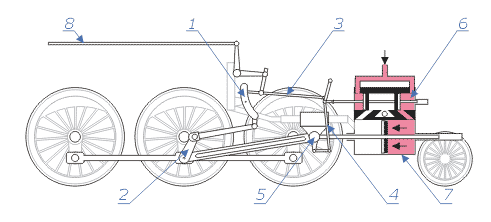
This image (an animated gif file) is from the Wikimedia Commons. It was featured as the “picture of the day” for March 14, 2006, and has been nominated as one of the finest images on the Wikimedia Commons.
The Wikimedia Commons is one of several sites that offer copyrighted material with internet and education friendly licensing terms. (The Creative Commons is a nonprofit organization that offers flexible copyright licenses for creative works.) When you are browsing sites for images and other media, please read the copyright notices to see the usage terms.
A Web-Friendly PowerPoint Alternative
While spending two days in New York attending An Event Apart, I saw some cool stuff about standards-compliant web design & development, CSS best-practices, and unobtrusive JavaScript. Most of that doesn’t mean much to most of the people who might happen across this blog. However, one thing that I did see that could have a profound effect in education (and education on the web) was Eric Meyer’s S5.
S5 is the Simple Standards-Based Slide Show System and was running each of the presentations that was shown at AEA. The beauty of it is that it uses some basic (pre-written) JavaScript and CSS to create a “PowerPoint” style slideshow using one standards-based, semantically-written XHTML file.
The bonus of this is that since the file is already HTML-based, it’s already formatted for the web. And since it’s relatively lightweight and doesn’t require any server-side technology, it can be easily run locally from a laptop without an Internet connection or from within an LMS like WebCT or Blackboard, and it can be viewed without CSS or JavaScript as a simple outline (which after all, is all a PowerPoint show really is) on a handheld or other such devices. And, since it uses standards-based XHTML, there’s no longer the ability to destroy your presentation with PowerPoint (and its ridiculous “feature” set (read spinny/twirly things)).
S5 – A Simple, Standards-based Slide Show System
Grad View of LMS
A Graduate’s View of the Course Management System
By Ryan Tansey, Recent Graduate, University of Puget Sound
Two years ago when I wrote my first viewpoint for SmartClassroom (then eLearning Dialogue), I issued my university an “Incomplete,” with the suggestion that faculty spend more time developing their Blackboard skills. Now as a recent graduate of the University of Puget Sound, I am ready to issue a final grade, with one notable change to the primary criterion for the evaluation. For this viewpoint, evaluation is primarily based on how the campus use of Blackboard added value to my education. . .
(Ryan’s final remarks on their use of Blackboard have some suggestions that apply to UVM…excerpts/paraphrasing follows…)
