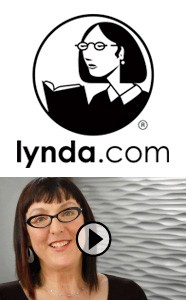If you’ve heard of Lynda.com, you’ll probably be very happy to know that UVM now has a full subscription to the service!
Lynda.com began in 1995 and has since grown to be one of the world’s leading providers of online trainings for creative, business, software, and technology skills.
On the topic of Blackboard, for instance, there are courses with video tutorials on topics such as how to use the course control panel, (note: these links will work after you’ve logged in. See the log in link, below) setting course availability, viewing grade history, weighting grades in the grade center, and test availability and deployment.
Other topics that may be helpful are:
- Using a research database
- Learning to use Powerpoint and Excel
- Annotating videos and maps
- Creating accessible PDFs
» LOG IN: will take you first through the UVM authentication page.
Tips for Using the Site:
This course, titled “How to Use Lynda.com,” is great for learning how to search and navigate the site. (Helpful Tip: Clicking on text in a video’s transcript allows you to skip to that part of the video.)