UVM’s Blackboard now has tools that allow instructors to connect their courses to publishers’ online textbook materials and assessments.
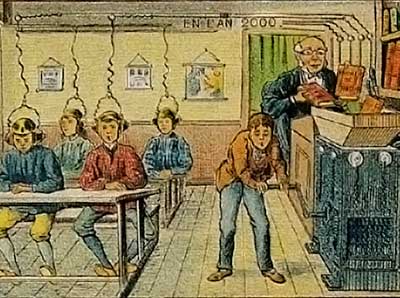
Jean Marc Côté, 1899
What we see most frequently now is that publishers host textbook materials on their own Learning Management Systems and provide a tool in Blackboard for instructors to connect their course spaces directly to the these systems.
You might think of this as the publishers having set up their own Blackboard course spaces for each textbook. When you want to use their online materials, you simply turn on the tool in your course to create the link between your course and theirs.
One advantage is that it streamlines students access—they don’t have to register or enter separate codes because this is handled automatically. They can even take quizzes/tests and use other interactive tools on the publisher’s site, and the results of this activity can be sent back to your Blackboard Grade Center.
UVM currently supports a number of publishers, including Cengage, Pearson, McGraw-Hill, Wiley, and Acrobatiq.
Read instructions here on how to add these tools to your course.
