Three easy to use applications for translating your spoken voice into text:
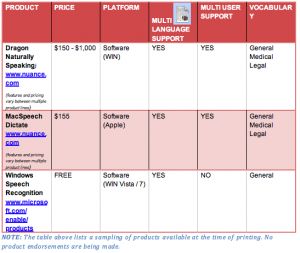
A chart of voice recognition software that assist people with writing by processing spoken voice and translating it into digital text.(speech to text)
Click on the image to get a clearer view.
Who is the user?
Doctors and lawyers are known to use voice recognition software to quickly ‘type out’ patient instructions and the like. Individuals with limited arm/hand functions; individuals with learning disabilities, such dyslexia, auditory comprehension/processing, written expression difficulties; individuals with ADD/ADHD all can benefit from speech to text applications.
Things to keep in mind about Voice Recognition software:
• Voice recognition systems require consistent vocal control, pronunciation and diction.
• Natural language functions will allow the user to issue verbal commands without memorizing awkward command syntax.
• Natural language support may not be available on computer systems with unsupported hardware.
• Voice files can be moved between computers, installed with compatible Dragon Naturally Speaking versions, for greater access to campus-wide resources.
• Voice recognition systems require continued correction.
• Voice recognition systems are best suited for use by patient and motivated individuals willing to commit the time to properly correct misrecognition errors.
This information was taken from a presentation at an AHEAD conference. For a full list of materials and more detailed information on the conference go the AHEAD conference website.
August, 2010
