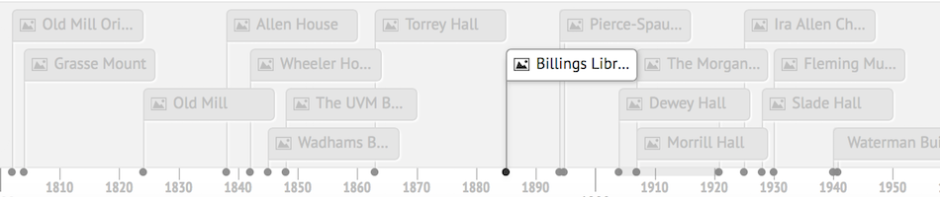Now we are going to work together to create a timeline in TimelineJS about the history of UVM buildings. You can find and copy your facts in these locations:
You will need to collect the following information for your entry:
- Date – Year, Month, Day
- Headline – title for the event
- Text – a longer description or explanation of the event or material
- Media – The URL for an image or other media content. (*Tip: To capture the address/URL of an image, right-click (ctrl-click on Mac) and choose to copy the image’s location. In the spreadsheet, right-click (ctrl-click on Mac) to paste it.)
- Media credit – A credit for the media
- Media Caption – A caption for the media
Once you have identified these items you can enter your data in the spreadsheet. Note that there are other optional columns in the spreadsheet but you do not need to enter anything in them at this point.