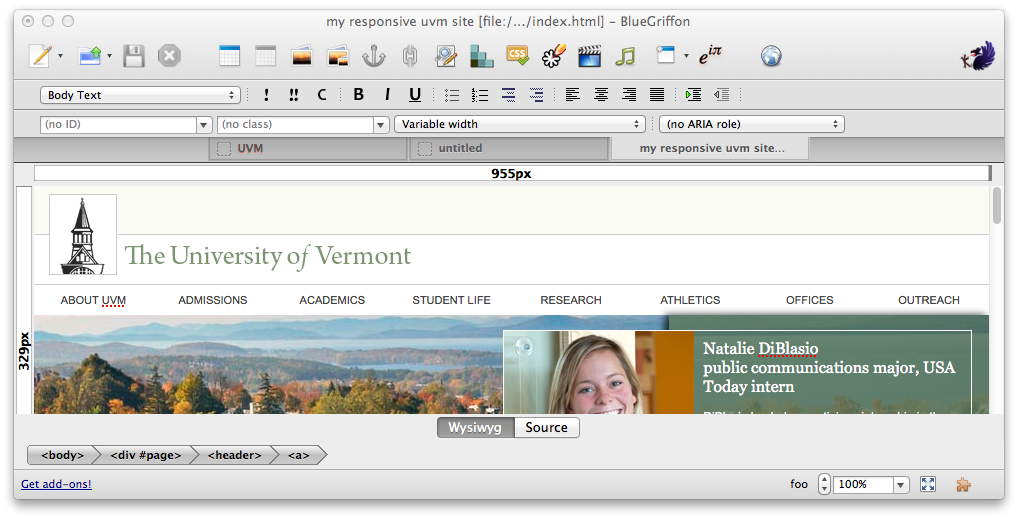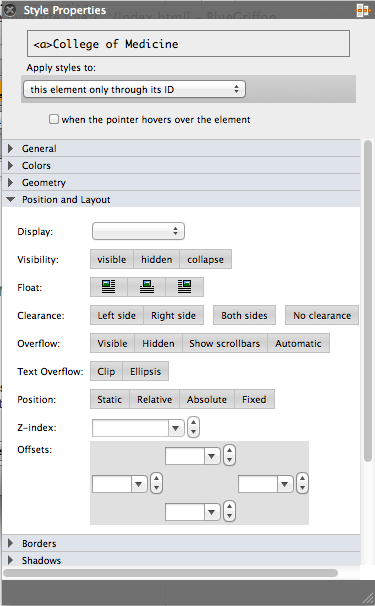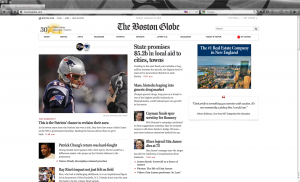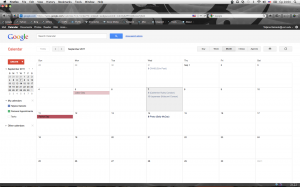So you’re tasked with creating and distributing an email newsletter for your department. Creating newsletters can be a labor of love. A lot of effort often goes into wrangling content, formatting, and designing each communication. At the end of the day, how do we know if all that work has paid off? How can we begin to measure return on investment (ROI) and compare efficacy with the other communications work we do on he website or on social media? Fortunately, there are several tools and metrics that help measure the success of email communications and inform decisions about newsletter content, distribution frequency, design, and a lot more. Depending on the nature of your newsletter, you may opt to use one, two, or even all three of these methods.
Open Rates
If no one even opens your email newsletter, it is probably safe to say that your email campaign has failed. Open rates will give you a good idea of how many times and often when your email was opened by its recipients. However, open rates alone can’t give a sense of whether an email was actually read or acted open. If your email is a communication unto itself – a stand alone piece with no or few links to additional web content – open rates may be your only quantifiable metric.
The standard method for gathering data on open rates is to add a small “tracking” graphic to your newsletter. This invisible image file is subsequently used to collect information every time an email is opened. Some email distribution services (MailChimp, Constant Contact, etc.) can do this kind of tracking for you, but if your system does not, or if you don’t use such a system, try using a tracking service such as Pixelsite.
There are, however, drawbacks to this tracking method. In order for the open to register, your user must have the graphics loaded in the email. There are frequent scenarios where this might not be the case. Some email providers and/or clients do not load graphics by default unless the recipient explicitly opts to view the images. In this case, your open rates may be under-reported.
Click-throughs
Chances are your email newsletter contains a variety of links enticing your reader to consume additional content on a website or perform some kind of action (register, download a file, request information, etc.). Simply put, email click-through rates represent the number of clicks that the links in your email generated. In this case, links within an email can be compared and the newsletter editor can gain a good sense of what content is popular and most frequently consumed.
Click-through rates are often calculated using one of two methods. If your links point to a website on which you already use Google Analytics (0r another web tracking service), you can append tracking variable on to the end of each of your links using Google’s URL Builder tool. In turn, when a recipient clicks on a link, that information will be registered in your GA campaign report. If you don’t use Google Analytics or if your email links to a website to which you don’t have access, it is still possible to track click-through rates by using a link shortening service. Simply create a unique shortened link for each link in your newsletter. UVM’s Link Shortener tracks the number of clicks on each shortener URL that you create. It is also possible to shorten links containing Google’s tracking variables and use both methods.
Email Traffic Analysis in Google Analytics
Once you’ve tagged all your links with Google’s campaign tracking variables, you will have access to a huge litany of data about your email newsletter marketing efforts in Google Analytics. Not only will you know if and when they clicked on your newsletter’s links, but you can also find out what else they did once they landed on your site. Did they read additional content, complete a registration form, download a document, request additional information? How long did their visit last and how many pages did they end up viewing? How often do they visit your site? Where is their geographic location? And the list goes on and on… Depending on your online marketing goals and outcomes, this additional pieces of information can be invaluable in formulating strategies for future email newsletters.
Turning Data into Action
Once you are collecting data on your email newsletters, you have a greater ability to make informed decisions about future email newsletter content, frequency, distribution, and design. Just like web metrics, email newsletter metrics is most effective when you clearly iterate your marketing goals and set key performance indicators to measure those goals. Keep in mind that Analytics is an iterative process, and is best measured over time, so keep tracking your KPI’s and observe how the newsletter changes you make effect your bottom line.