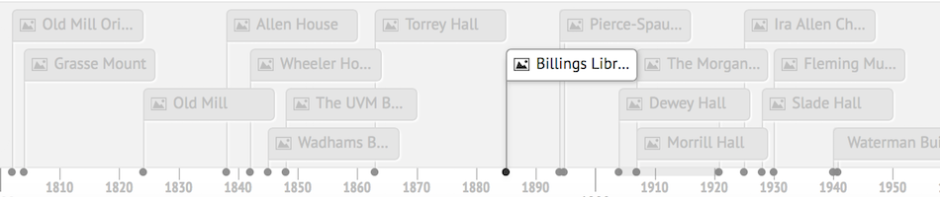|
TIMELINE JS |
BEEDOCS |
TIMEGLIDER |
NEATLINE |
Tiki-Toki |
| COST |
Free |
Freemium if all features installed it is $24.99 |
Free limited accts for students then $5.00 + a month |
Free |
Single timeline for single user is free. $125.00/yr for a teacher acct which includes 50 student accts |
| MODE |
Web-based: download file to Google Docs |
Desktop application for recent Mac OS only |
Web-based |
Server install of Omeka and the Neatline plugin and then web-based use |
Web-based |
| COLLABORATION |
Yes, multiple users can access file |
No, single user desktop application |
With paid version |
Yes |
With paid version |
| COMMERCIAL ACCT? |
Host must have account on Google but other collaborators are not required to have an account |
No |
Yes |
No. Permissions can be set by instructor/site administrator |
Yes, must have account |
| WEB POSTING |
Yes |
With in app purchase |
Yes |
Yes |
Yes and embed option with paid account |
| SUPPORTED MEDIA TYPES |
Images, Videos, Sound and more |
Images and videos |
Images |
Images and it includes a mapping feature |
Images, video, and audio. |
| IMAGE HANDLING |
URL only, images must already be hosted elsewhere |
|
|
|
|
| WHERE IS DATA STORED |
In Google Spreadsheet |
|
|
|
|
| CAN DATA BE EXTRACTED |