Held Monday, February 01, 2010
http://www.nercomp.org/events/event_single.aspx?id=5932
This was, far and away, the best NERCOMP event I have attended. The notes are both extensive and cryptic but I wanted to keep it all.
1) Digital Scholarship in the Humanities: Challenges and Opportunities
Patrick Yott, Director, Center for Digital Scholarship, Brown University
2) Digital Humanities From a Liberal Arts Perspective
Scott Hamlin, Director of Technology for Research and Instruction, Wheaton College
Patrick Rashleigh, Faculty Technology Liaison for the Humanities, Wheaton College
3) Teaching and Supporting the New Digital Scholarship
Julia Flanders, Director, Women Writers Project and Associate Director for Textbase Development, Center for Digital Scholarship, Brown University
4) Discussion
Andy Ashton, Senior Research Programmer, Center for Digital Scholarship, Brown University
5) Developing, Shaping and Managing Digital Humanities Research Projects
Elli Mylonas, Associate Director, Center for Digital Scholarship, Brown University
6) Visual Tools for Research and Collaboration in Digital Humanities
Brett Barros, User Interface Developer, HyperStudio – Digital Humanities at MIT, Massachusetts Institute of Technology
Kurt Fendt, Executive Director, HyperStudio – Digital Humanities at MIT, Research Director, Comparative Media Studies/Foreign Languages and Literatures, Massachusetts Institute of Technology
1) We began the day with Patrick Yott, Director, Center for Digital Scholarship, Brown University
Patrick, finding digital humanities project creation akin to a 3 prong model or as he calls it, the “cube” (made of x, y, z axes) of libraries, STG, and faculty.
(I wonder what happens when CTL or non-librarians are also stakeholders?)
2) Digital Humanities From a Liberal Arts Perspective
Scott Hamlin, Director of Technology for Research and Instruction and
Patrick Rashleigh, Faculty Technology Liaison for the Humanities, both of Wheaton
College
While Wheaton has no DH center, the Research and Instruction dept of the library liaises with
others, based on project needs. Projects are can be faculty initiated but also liaison intiated. As a college that values undergraduate research, they try to link DH to rresearch and pedagogy. This often means that the final product is less important than the process (yes!). For example: “how can students get a closer reading through digitizing”: technology as a way to depth, not just breadth: delve into a text, maps, etc.
Patrick R:
1) DH classroom projects have strong learning potential but need lots of planning
Examples:
a) Kirk Anderson, French, 1751 encycl.: students chose and translated an article, then contributed the article to the online project
b) Kathryn Tomasek: History Engine (TEI): students write about a source doc, post to the HE; transcribe diaries, travel ephemera, account books and publish (PDF it or maybe make it some visualization)
c) Domingo …: translate, annotate, TEI, Google earth annotations
d) Mark LeBlanc: “computing for poets” CS course: python-processed TEI material from Kathryn’s class !!
2) Advantages
a) close engagement with text
b) persistence of the digital object (consider management of these for future users)
c) TEI is a way of introducing tech literacy into humanities (that’s the hard sell: frame it in terms of ‘ways of thinking’ instead of tools, what happens when you introduce DH into humanities? a place to discuss that)
3) Issues/solutions
a) have explicit objectives, (what do you want to achieve?) logical integration into course, not just an add on (sample: close reading, transcription-basic encoding-tagging-analysis–it’s a continuum: close reading to general analysis to deep analysis to computed analysis.)
b) carrots: publication, analysis, visualization (Google earth is cool)
c) the lone scholar approach doesn’t work!. Do it in workshops so people can see each others’ work and progress.
d) Quality Issues: if you want to use this for publication or additional use it needs to be decent so choose
your tools wisely (TEI, XML, Oxygen)
(Tip: could use Google spreadsheets to set up controlled vocabulary, then suck it into schema, apply to TEI doc)
e) grow the talent farm – pay to clean up the older or poorer quality products
Back to Scott:
Advantages of small college environment: willingness to experiment, pedagogic base
Challenges: high support level, hardly ever polished or complete (but that’s OK),
post workshop consultation and support needed, lack of tools and infrastructure to make use
of products
They have an IMLS planning grant “Publishing TEI Documents for Small Liberal Arts Colleges: Planning a Service, Building a Community” (Dickinson, UVA, Holyoke, Wheaton and others)
Still struggling with what to do with products. Proposing a service to a) help facilitate conversion into form others can use (web pages, etc but also mashups, analysis tools), b) long term hosting for TEI objects Timeline: 4 f2f, March adding 5 institutions
1) Groundwork, survey, 2) CFParticipation 3) Evaluating tools and planning for service 4) Plan for implementation
3) Julia Flanders, Women Writers Project, Center for Digital Scholarship
http://www.wwp.brown.edu/encoding/workshops/
http://www.wwp.brown.edu/encoding/guide/
Creative Commons: feel free to use their materials, talk to them about ideas for use
DH makes possible a way of teaching that had not been possible before by recovering and making available unknown or invisible materials. The WWP went through several phases. The initial project led to questions about how you can actually build and enhance value of such collections. Critical reflection on methods of digitization and methods of teaching with same. Next phase, how do you do outreach and education to faculty who are beginning their own.
WWP began in the Eng dept at Brown as a faculty project, then moved to Dean of Faculty, then finally into Scholarly Tech Group (a new kind of center for support of projects plus research for how they are done)–“intersection between scholarly methods and digital methods” STG subsumed by Brown library as a part of mission on how the Institution manages research and scholarly missions.
STG has several functions:
1) explores methods of representation
2) project management
3) grant writing
4) considering impact on scholarly communication, teaching and research
They have a new series of advanced seminars funded by NEH plus workshops at Brown, etc. and will do road shows. Also provide consultation and have published an online guide to scholarly text encoding. The
seminars arose out of set of challenges for faculty:
– where to start, what to learn
– enabling support (targeted information that speaks in a way to inspire)
– connecting tech and skills and knowledge (making the connection between what scholars already do in sc
holarship and the technical skills needed to do it digitally. ex: text encoding is not about the computer)
– how to keep it going
WWP Seminars are basic workshops on concepts of TEI and XML that connect concepts with scholarly concerns and interests. There are also advanced topics on encoding that offer context for using: how do you publish, design, metadata (advice on grant, job desc, odd problems). The workshops have diverse audiences which make it a challenge to connect all individual’s scholarly interests to text encoding examples used in class.
Lessons they have learned for these workshops:
– use participant material, not your canned examples, have them bring what they are working on
– focus on interpretive challenges (what’s interesting and questionable, not what’s easy, Whitman crossed out manuscript)
– lots of hands-on practice
– team attendance (fac and librarian, fac and undergrad, fac and tech)
(Ideal) DH Resources: (and how few there are)
Body of knowledge on DH: how do scholars acquaint themselves to these things
Access to people who can make the tech link
Simple tools and templates
Student workers
Help with planning and writing grant proposals
Resources (specific)
Blackwells Companion (pedagogy one coming soon!)
Listservs
Digital
humanities center staff
Project articles and documentation
WWP
Guide to Scholarly Text Encoding
4) Discussion with Andy Ashton
1) Peer review in the process (scholarship/tenure) (look at NINES for guidelines)
2) How do you document the process
3) rights management
4) TEI/GIS combination: not quite there yet but since they both speak XML…
5) Grants: not for just digi projects, more about finding ways to publish how tos and collaborate, NEH digital humanities startup grants for prototypes and tools, what kind of new scholarly problem is their research leading to (Whistler scrapbooks: how to contextualise art criticism), what kinds of new problems does this create?
5) Elli Mylonas, Brown, Center for Digital Scholarship
http://worf.services.brown.edu/cds/blog/
http://www.stg.brown.edu/
http://www.stg.brown.edu/projects
A Project in its 3rd iteration: http://monarch.brown.edu/index.html
The faculty they work with tend to be project centric. The DH Group tends to be more general, broader.
CDS: 2 former STG staff (projects and services, DH people), 3 fte former CDI staff (metadata,
digitization, design), 3 WWP staff. They are librarians, humanists (who understand humanities research)
Work with Lib Digi services, Spec Col, CIS, students (grad/undergrad programmers, designers,
researchers)
CDS: Scholarly Grant Program to encourage faculty to come and experiment and get help
Traditional CDI projects are focused on collections so early efforts and tools have emphasised
recovery: recovering and making visible otherwise inaccessible documents. But DH is often more interested in interaction and contextualization. Next step: contextualize elements of the collection,
but what if you want to do the other way around? “Other ways of approaching the information other than just looking at the pages of the book.” Provide narrative.
How to bring projects back to life: old projects need tech update not just content update, they will try to accept fewer and use existing tools/techs and will try to group projects by approach. try to determine
pacing: which will have longest future? Category: ongoing projects: one they know will be revisited 1/4ly meetings and proactive involvement. For strategic direction see website.
6) Brett Barros and Kurt Fendt
MIT, Visual Tools, HyperStudio: http://hyperstudio.mit.edu/
http://hyperstudio.mit.edu/register
Look for their conference on visualization in the humanities, May 20ish (Johanna Drucker)
How to engage students in the process of learning/research and what is impact of these techs? How can we shape that to create humanities tools within a digital environment? Work with faculty to come up with new approaches to their teaching nad learning. Data visualization, timelines, collections, video, audio,
collaboration (?what can we learn from social networking?). How does that have an effect on scholarly publishing (retaining connection to moving data, not just static paper or image)?
How they work: faculty intiated with clear scholarly need, focus on tlr, open source tools, seed funding (we’ll digitize 150 docs for you?), GOAL: abstract from individual projects to build components for others by using a basic infrastructure (?), Challenge: how can we innovate and go beyond?
One project: using Simile timline – not good enough, now developing Chronos timeline will go public in a couple months (using jQuery instead of Prototype). Chronos easier to adapt, etc. XML+JSON (import from Google spreadsheet, link to flickr or youtube), and can take the module and integrate in other applications.
Project ideas:
1) Combine PLACE, Google maps, and diaries or letters??
2) Build a set of critical research and links
3) Host workshops: “What is Digital Humanities and How Can You Do It”
3) any edu grants for digitization/undergrad research?? the pedagogy of digihum? grants for
new research problems
4) Look for commonalities: bring project faculty together. Does PLACE talk to Poleman? Can Hist talk to who?? How?? Tea? Fellows?
5) Sign up for Chronos announcements: can I use it for Alice? Eugenics?



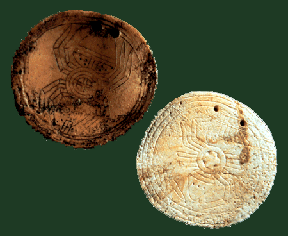 A couple weeks ago
A couple weeks ago 